
How To Disable Cortana from Collecting Browsing History In Windows 10
Here is how to disable Cortana from collecting browsing history in Windows 10. You can do this using Start menu and accessing Permissions of Cortana.
→
Here is how to disable Cortana from collecting browsing history in Windows 10. You can do this using Start menu and accessing Permissions of Cortana.
→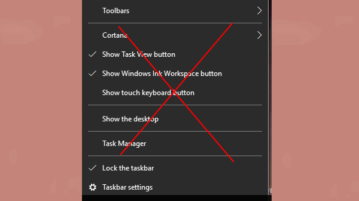
This tutorial shows how to disable right-click menu of Windows 10 Taskbar. When it is done, right-clicking on Taskbar won’t show its context menu.
→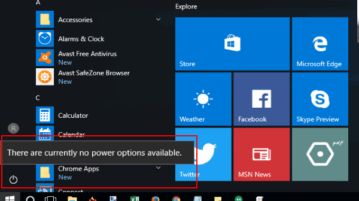
Here is how to disable shut down, restart, and sleep options in Windows 10 Start menu. When you will click Power icon, it won’t show these power options.
→
This tutorial explains how to automatically lock Windows 10 PC when you step away. You need to use built-in Dynamic Lock feature of Windows 10 for this.
→
This tutorial explains how to turn off Page Prediction in Microsoft Edge. You can do this by accessing advanced settings of Microsoft Edge.
→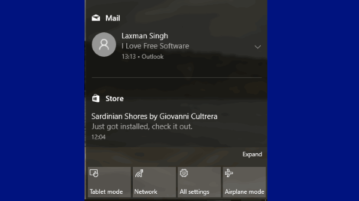
This tutorial explains how to disable notifications from showing in Windows 10 Action Center. This is possible using Settings app of Windows 10.
→
This tutorial explains how to turn on Game Mode in Windows 10. This is possible using Gaming menu available in Settings app of Windows 10.
→
Here are 4 free Registry search software for Windows. You can easily find any Registry key, value, etc. Some software also let you edit Registry.
→![Add Download Button to Instagram Video to Download to PC [Firefox] InstaSave Firefox add-on](https://www.ilovefreesoftware.com/wp-content/uploads/2017/04/InstaSave-Firefox-add-on-359x201.png)
InstaSave is a free Firefox add-on to add a download button to any Instagram video to download to PC. Click on download button and grab any Instagram video.
→
Driver Store Explorer is a free driver manager software for Windows 10. It helps to uninstall the drivers as well as add new drivers.
→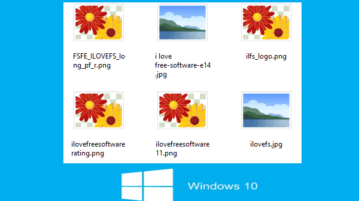
This tutorial explains how to disable image thumbnail previews in Windows 10. I have covered four different ways here to disable image thumbnail preview.
→
This tutorial explains how to convert Google slides to images. There are three different methods to convert all slides of Google Slides to images in one go.
→Here are 5 free drive icon changer software for Windows 10. You can use any ICO file, select a drive, and then change icon of that particular drive.
→Here are 4 ways to hide desktop icons in Windows 10. I have covered desktop context menu, Policy Editor, Registry, and free software to hide desktop icons.
→