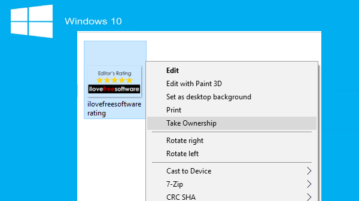
Add Take Ownership option In Windows 10 Context Menu for Files, Folders
This tutorial explains how to add Take Ownership option in Windows 10 context menu for files and folders. You can do this by adding some tweaks in Registry.
→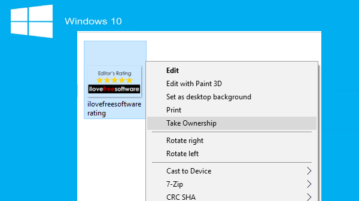
This tutorial explains how to add Take Ownership option in Windows 10 context menu for files and folders. You can do this by adding some tweaks in Registry.
→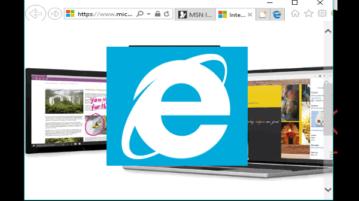
This tutorial explains how to uninstall Internet Explorer in Windows 10. To uninstall IE in Windows 10, we have to use built-in option “Windows Features”.
→
This tutorial covers how to add contacts to Windows 10 Start Menu. You can use People app and pin any contact as tile in Start menu of Windows 10.
→
Here are 5 free RAM usage monitor software for Windows 10. These software check RAM usage in real-time and also show percentage of free and consumed RAM.
→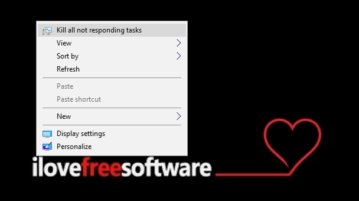
This tutorial explains how to kill all not responding tasks in Windows 10 PC. I have done this using three different methods that you can try.
→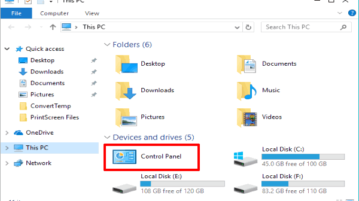
This tutorial explains how to add Control Panel to File Explorer in Windows 10. You can do this using Registry Editor and a free software covered here.
→This tutorial explains how to disable changing desktop icons in Windows 10. You can use Group Policy and Registry to turn off chaning desktop icons.
→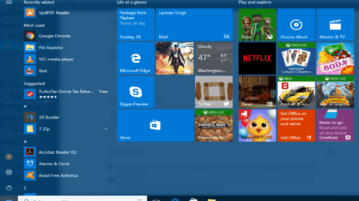
This tutorial covers how to turn off all live tiles together in Windows 10. You can do this using Group Policy Editor and Registry of Windows 10.
→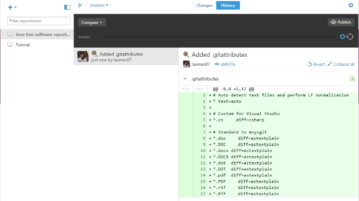
Here is the official desktop client of GitHub. You can create new repositories, branches, clone repositories, commit changes, and pull requests.
→
This tutorial explains how to clear cache of Start menu tiles in Windows 10. There is a very simple method to do that.
→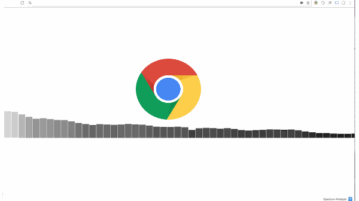
Noisetab is a free Chrome extension to show real-time audio visualization of audio source in new tab page of Chrome. There are 3 audio visualization types.
→
vrBackupper is a free Oculus Rift backup software for desktop. You can backup games and apps available in Oculus installation directory or full directory.
→
This tutorial shows how to edit every line of text to add prefix, suffix, find, replace, remove characters, convert letters to uppercase, lowercase, etc.
→
This tutorial explains how to disable Microphone in Windows 10 PC. You can disable Microphone using Sound, Device Manager, and Registry Editor.
→