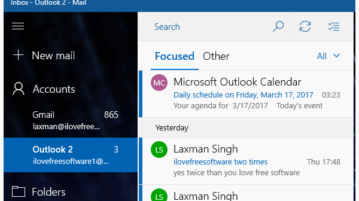
How To Turn On Focused Inbox in Windows 10 Mail App
This tutorial covers how to turn on Focused Inbox in Windows 10 Mail app. You can keep important emails in Focused Inbox and other emails in other folders.
→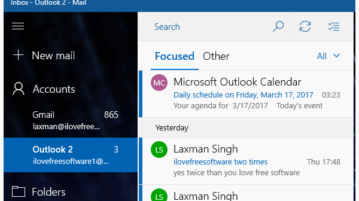
This tutorial covers how to turn on Focused Inbox in Windows 10 Mail app. You can keep important emails in Focused Inbox and other emails in other folders.
→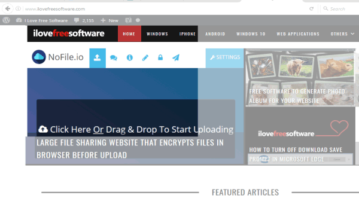
Learn how to take screenshot of specific area in Windows 10 without any tool. This is a native feature of Windows 10 that can be used using a hotkey.
→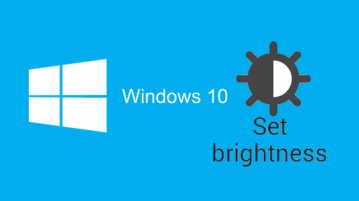
This tutorial talks about Night Time feature of Windows 10 to automatically change screen brightness at scheduled time.
→
Tab Counter is a free Firefox add-on to see total number of tabs opened in active or all windows. It adds a badge which shows how many tabs are opened.
→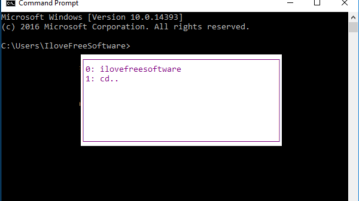
Learn how to view and save all your Command Prompt history in Windows 10. Command history of current session can be viewed and saved as TXT, CSV, etc.
→
This tutorial covers how to add tiles in groups in Windows 10 Start menu. You can add multiple tiles in one group and create multiple groups of tiles.
→
This tutorial covers how to turn off download save prompt in Microsoft Edge. You can disable this option to auto download file to default download folder.
→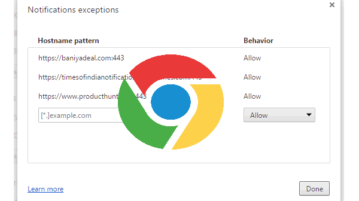
This tutorial explains how to find websites that you have subscribed to show notifications in Chrome. It is possible with the native feature of Chrome.
→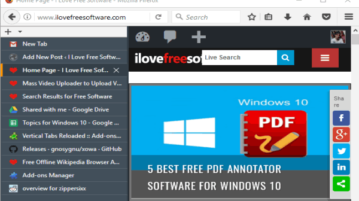
Vertical Tabs Reloaded is an add-on to add Firefox tabs in a vertical sidebar. You can put sidebar to left or right and also adjust width of tabs sidebar.
→
Reddit Comment Collapser is Firefox add-on to hide any Reddit comment including all the replies of that comment. Only one click is needed to hide comment.
→
Gihosoft Free Video Joiner helps to join unlimited videos of different types. There is no size limit for video files and interface is user-friendly.
→
This tutorial covers how to add Recycle Bin to Windows 10 system tray. You can also see total number of files available in Recycle Bin and their total size.
→
Here are different ways to add pattern lock to Windows 10 PC. You can select a custom pattern and then use that pattern lock to unlock your Windows 10 PC.
→
Here are 5 best free PDF annotator software for Windows 10. You can use text, line, pen, rectangle, color, highlighter tools, add notes, and more.
→