
Software To Share Large Files Securely, Anonymously using Tor
OnionShare is a free software to share large files securely and anonymously using Tor network. Share files of any type and any size with this.
→
OnionShare is a free software to share large files securely and anonymously using Tor network. Share files of any type and any size with this.
→
Here is a free Google Sheets add-on for Gmail Mail Merge with unique file attachment in each mail. So each recipient will receive a different file.
→
Quick Heal Bot Removal Tool is a free software to scan PC for botnet infections and remove them. It provides quick, full, and custom scan for PC.
→
OneClickFirewall is a free software to enable and disable internet access to any application using right-click context menu.
→
This tutorial explains how to disable location access by websites in Firefox. You can turn off location access prompt and send do not track request.
→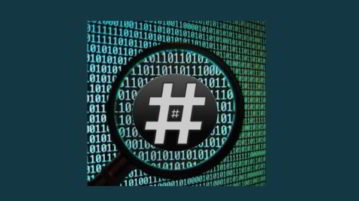
Here are 5 free right-click hash calculator software. Calculate hash value of a single file or multiple files using these context menu hash calculators.
→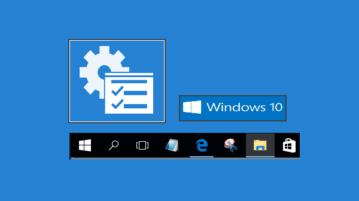
This tutorial explains how to add Administrative Tools to Windows 10 taskbar. There are two built-in tricks to add Administrative Tools to taskbar.
→
CrowdInspect is used to check running processes for malware threats in real-time. Also shows VirusTotal report and Web of Trust level for processes.
→
This tutorial covers how to set RSS photos as desktop wallpaper in Windows PC. Specify any RSS URL and photos from that will be set as desktop wallpaper.
→
This tutorial explains how to change Windows 10 theme at scheduled time. You can do this using Task Scheduler and a free command line tool.
→
Here is how to set out of office reply in Windows 10 mail app. This is the native feature of Windows 10 Mail app and needs only simple steps to setup.
→
This tutorial explains how to backup and restore taskbar toolbars in Windows 10. You can do this by exporting a registry key that stores taskbar toolbars.
→
Cleanfox helps to automatically unsubscribe from emails in Gmail and Outlook to clean inbox. You can remain subscribed or unsubscribe and delete old emails.
→
This tutorial explains how to add “This PC” to Windows 10 taskbar. I have covered two different ways to help you pin This PC on the taskbar of Windows 10
→