
How To Hide Properties from Recycle Bin Context Menu in Windows 10
This tutorial explains how to hide properties option from Recycle Bin context menu in Windows 10. It is possible using Registry and Local Group Policy.
→
This tutorial explains how to hide properties option from Recycle Bin context menu in Windows 10. It is possible using Registry and Local Group Policy.
→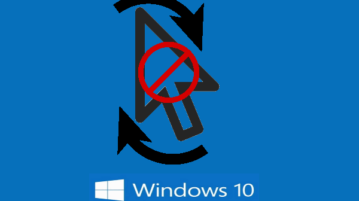
This tutorial explains how to disable mouse cursor change in Windows 10. You can block anyone from changing mouse cursor.
→
This tutorial explains how to disable screen saver change in Windows 10. You can use it using Registry Editor and Group Policy Editor window.
→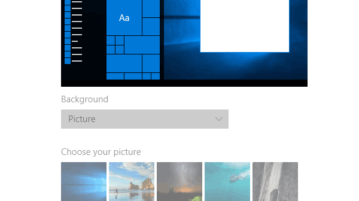
This guide explains how to disable desktop wallpaper change in Windows 10. You can do this with the help of Registry Editor and Group Policy Editor window.
→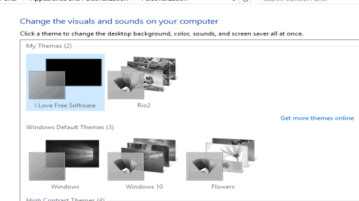
This tutorial explains how to prevent changing themes in Windows 10. There are 2 simple options for this: Registry Editor and Group Policy Editor.
→
Here are four different methods to bulk uninstall Windows 10 apps. I have used some free software and PowerShell to remove built-in and 3rd party apps.
→
ServiWin lets you view the list of installed drivers and services along with their status, startup type, and other details. You can also export list.
→
This tutorial explains how to automatically close a running application at schedule time in Windows 10. I have done this using a simple command line tool.
→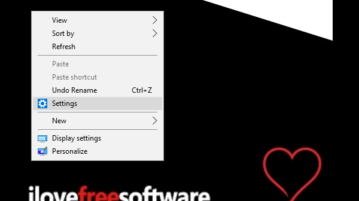
This tutorial explains how to add Settings to Windows 10 context menu. Do some Registry tweaks and then you can open Settings app from context menu.
→
This tutorial explains how to search text in zip files without extracting any zip file. You can add text content and search criteria and start the search.
→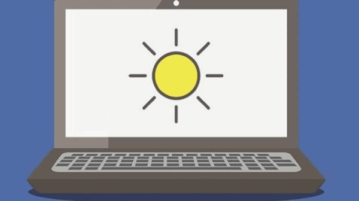
LightBulb is a free f.lux alternative software to auto change screen brightness by time. You can manually adjust brightness level for day and night modes.
→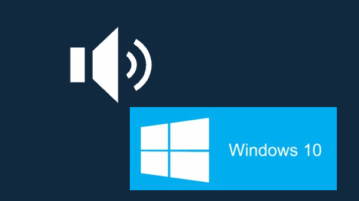
This tutorial explains how to always keep a specific volume level on startup in Windows 10. It can be done using a simple Startup Volume software.
→
This tutorial explains how to copy list of all files of a folder by right-clicking on it. We will add a copy file list option to right click menu.
→
Pingo is a free command line tool to bulk compress JPG and PNG images using lossy and lossless compression. It can compress images more than 60%.
→