
How To Check WiFi Network Adapter Speed In Windows 10
This tutorial explains how to check WiFi network adapter speed in Windows 10. You can use CMD and Network and Sharing Center to check adapter speed.
→
This tutorial explains how to check WiFi network adapter speed in Windows 10. You can use CMD and Network and Sharing Center to check adapter speed.
→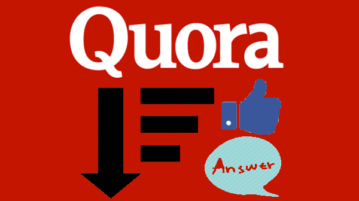
Quora Upvotes is a free Chrome extension to sort Quora answers by upvotes in just 2 clicks. The answers are sorted in descending order.
→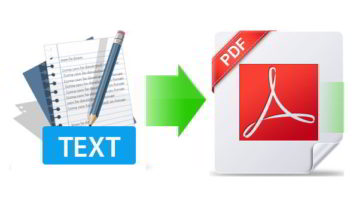
Here are bulk text to PDF converter software. These software generates separate PDF files for every single text file and provide many other features.
→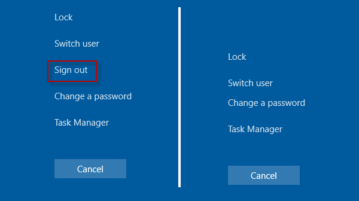
This tutorial explains how to remove options from Ctrl+Alt+Del menu in Windows 10. You can use Registry Editor and Group Policy Editor for this.
→
This tutorial explains how to delay restart for scheduled Windows updates in Windows 10. You can set delay time from 1 minute to 30 minutes.
→
This tutorial explains how to turn off automatic update Maps in Windows 10. You can use Windows 10 Settings and Group Policy editor to turn off map updates.
→
Windows Privacy Tweaker is a free software to stop services, Registry keys, and Scheduler tasks from collecting your privacy related info in Windows 10.
→
InstaHTML is a free HTML editor software with real-time output preview. You can create or edit an HTML file and see the output preview side by side.
→
This tutorial explains how to hide system tray clock from Windows 10 Taskbar. I have added 3 different methods here: Settings, Registry, and Group Policy.
→
This tutorial explains how to add an image watermark on desktop screen that remains always on top. I have added two different methods here.
→
Here is how to bulk encrypt and decrypt files using Windows 10 Context menu. Other users of same PC won’t be able to open, copy, and share encrypted files.
→
CovePDF is a free PDF reader that comes with the digital signature, password protection, annotation features, and lets you open multiple PDF files.
→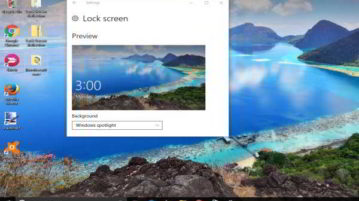
This tutorial explains how to have same wallpaper on Lock Screen and desktop in Windows 10. I have done this using two different methods.
→
This tutorial explains how to disable login screen after PC wakes up from sleep in Windows 10. I have covered 2 methods here to help you with this.
→