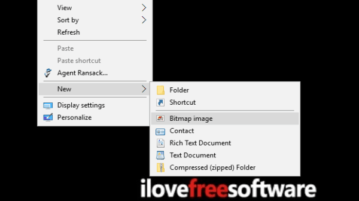
How to Add New File Types to New Menu in Windows 10 Right Click Menu
This tutorial explains how to add new File Types to New menu in Windows 10 right click menu. It can be done using Registry Editor and some free software.
→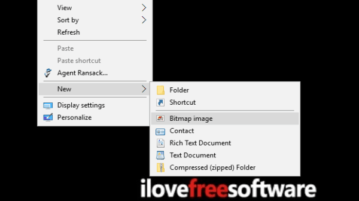
This tutorial explains how to add new File Types to New menu in Windows 10 right click menu. It can be done using Registry Editor and some free software.
→
This tutorial explains how to remove default text of Cortana in Windows 10. It can be done with a Registry tweak. You can also bring back default text.
→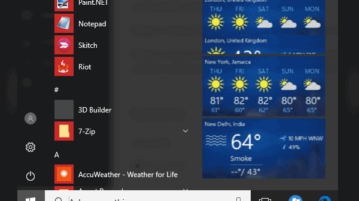
This tutorial explains how to show weather forecast for multiple cities in Windows 10 Start menu. I have covered multiple apps here that can do this.
→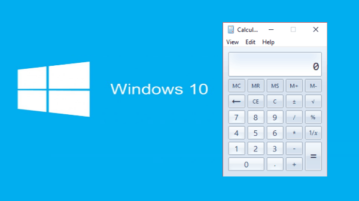
This tutorial explains how to get old classic Calculator in Windows 10. You will be able to use old as well as new Calculator on your Windows 10 PC.
→
Note and Explain is a free drawing software with unlimited sheets and many drawing tools. Use pencil, highlighter, and eraser, and save drawing as PNG.
→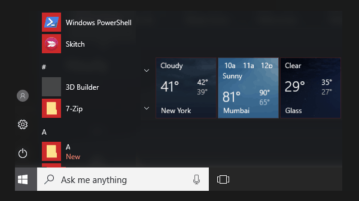
This tutorial explains how to show weather for multiple cities in Windows 10 Start menu. You need to pin tiles related to weather of different cities.
→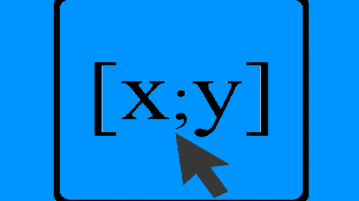
This tutorial explains how to show mouse coordinates on desktop screen. Multiple options are here to help you easily find X and Y coordinates of mouse.
→
This tutorial explains how to get old classic Sticky Notes in Windows 10. You can use new as well as old Sticky Notes together in Windows 10.
→
This tutorial explains how to track traffic to GitHub Repos for longer than 14 days. I’m gonna use a free service that is especially available for this.
→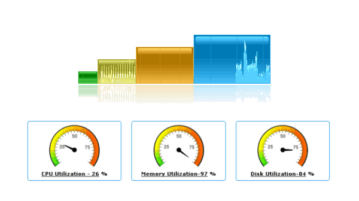
Performance Monitor is a free software to view CPU, memory, disk, and Internet activity in the system tray. It shows usage stats in real-time.
→
This tutorial explains how to enable text auto complete feature for Windows 10 File Explorer and Windows Run Box. I have explained two methods to do this.
→
This tutorial explains how to disable Microsoft Print to PDF feature in Windows 10. It is possible using two built-in options available in Windows 10.
→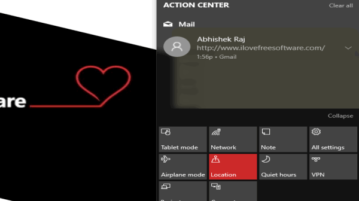
This tutorial explains how to keep Action Center always open in Windows 10. It will remain open until you click Action Center icon or press the hotkey.
→
This tutorial explains how to view size of Windows 10 updates. I have added 2 methods to help you check the size of previous and available updates.
→