
How To Clear Windows 10 Store Cache
This tutorial explains how to clear Windows 10 Store cache. 2 different methods are available to clean and reset Windows 10 Store cache to solve issues.
→
This tutorial explains how to clear Windows 10 Store cache. 2 different methods are available to clean and reset Windows 10 Store cache to solve issues.
→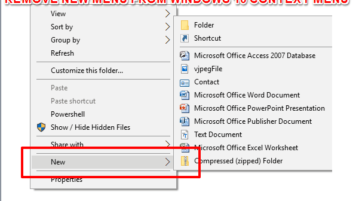
This tutorial explains how to remove New menu from Windows 10 context menu. You can remove New menu with some Registry tweak and also bring it back.
→
This tutorial explains how to change the color of the Search box in Windows 10 taskbar. You can change color of search box from dark gray to white color.
→
This tutorial explains how to hide files and folders using Windows 10 Context menu. I have done this using a free software and Windows 10 Registry.
→This tutorial covers how to change default icon associated with a file type in Windows. Multiple methods are covered to set a custom icon with a file type.
→
This tutorial explains how to add favorite registry keys from one Windows 10 PC to another. You can do this manually and without using any 3rd party tool.
→
This tutorial explains how to add turn off display to Windows 10 Desktop context menu. You will need Windows 10 Registry and a free tool for this.
→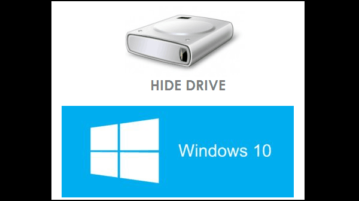
This tutorial explains how to hide drives in Windows 10. 5 different methods are covered: using Registry, Group Policy, Disk Management, and free software.
→
This tutorial explains how to add permanently delete option to Windows 10 context menu. You need to add a simple tweak in the Registry to add it.
→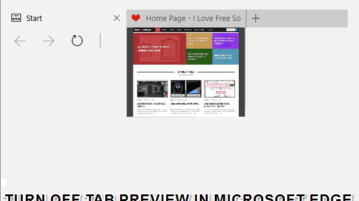
This tutorial explains how to turn off tab preview in Microsoft Edge in Windows 10. No external software required to disable tab peek in Windows 10.
→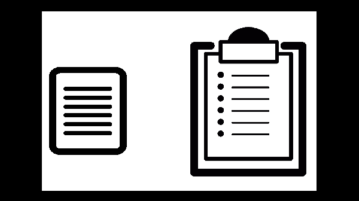
This tutorial explains how to automatically copy selected text to clipboard in Windows 10. Two different methods are covered in this tutorial.
→
Insta Gallery Downloader is a free software to bulk download all Instagram photos to a folder on PC. Execute the EXE and it will download entire gallery.
→
Objectify! is a free service to identify object in images and translate them to any language. Also pronounces the object name and lets you save it as MP3.
→
This tutorial explains how to set wait time before killing apps during shut down in Windows 10. You can do this by registry tweaks covered in this tutorial.
→