
5 Best Free PDF Merger Software for Windows 10
Here are 5 best free PDF merger software for Windows 10. You can specify page numbers of files that you want to merge, and create one PDF from them.
→
Here are 5 best free PDF merger software for Windows 10. You can specify page numbers of files that you want to merge, and create one PDF from them.
→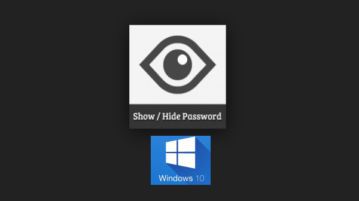
This tutorial explains how to remove password reveal button from Windows 10 login screen. You can do this using Group Policy Editor and Registry Editor.
→
Here are 3 free webpage to PDF converter software for Windows 10. You can convert URL as well as HTML files to PDF.
→
This tutorial explains how to make animation in Windows 10 Photos app. You can add any photo, draw on it, and then share it as living image.
→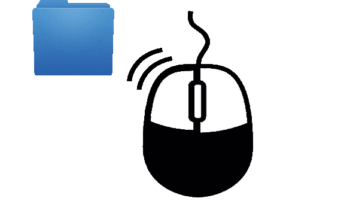
This tutorial explains how to automatically open a folder, program, or application on mouse hover in Windows 10. Multiple methods are covered here.
→
Here are 5 free draw on desktop screen software for Windows 10. You can draw directly on desktop screen using these and also save the drawing.
→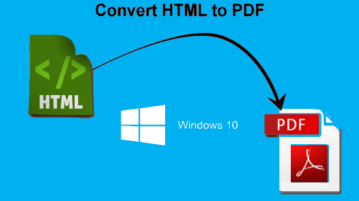
Here are 5 best free HTML to PDF converter software for Windows 10. Some of these software lets you bulk convert HTML files to PDF documents.
→This tutorial explains how to hide system tray icons in Windows 10. It can be done using Registry Editor and native feature of Windows 10.
→
This tutorial explains how to change your primary email address to sign in to Windows 10. You can use any of alias email addresses to make primary email.
→
This tutorial explains how to disable virtual desktop selection on mouse hover in Windows 10. You need to add a value under Explorer key in Registry.
→
Here are 3 free boss key software for Windows 10. These software help you hide all the running applications using a hotkey and bring them back also.
→
This tutorial explains how to import a power plan in Windows 10. You can import Sleep mode time, display turn off time, and all advanced power settings.
→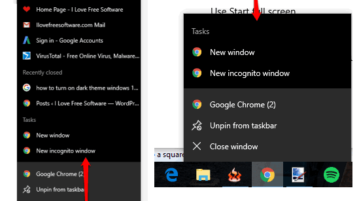
This tutorial explains how to turn off jump lists in Windows 10. Jump lists visible on Start menu and Taskbar can be hidden using a few mouse clicks.
→
Download Virus Checker is a free Chrome extension to check links for viruses using VirusTotal. A warning window is opened to show the VirusTotal report.
→