
Free Windows 8 App To Backup Your Data: Novatech Cloud
Novatech Cloud is a free Windows 8 app that allows you to backup your data and access it later from the cloud. Check it out!
→
Novatech Cloud is a free Windows 8 app that allows you to backup your data and access it later from the cloud. Check it out!
→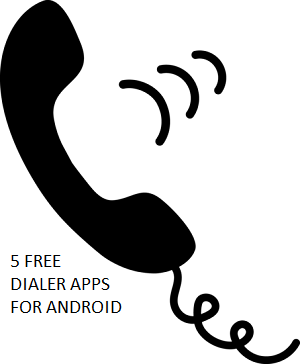
In this list, we talk about 5 free dialer apps for Android devices that will allow you to make phone calls. Check them out!
→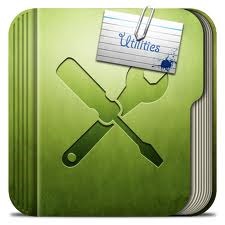
In this list, we talk about 5 free benchmarking tools compatible with Windows 8 that allow you to test the performance of your system. Check them out!
→
In this list, we talk about 4 free apps for Windows 8 that allow you to watch funny videos on your Windows 8 device. Check them out!
→gMaps is a free Windows 8 app that serves as a mapping and GPS app for Windows 8 devices. You can look up locations, get directions etc. Check it out!
→In this list, we talk about 5 free apps that allow you to watch cartoons on Windows 8.
→WritePlus is a free text editor app for Windows 8 that allows you to create text documents in a minimalistic, yet feature rich view. Check it out!
→
In this list, we talk about 5 free Tom & Jerry Show apps for Windows 8 devices that allow you to watch the Tom & Jerry episodes. Check them out!
→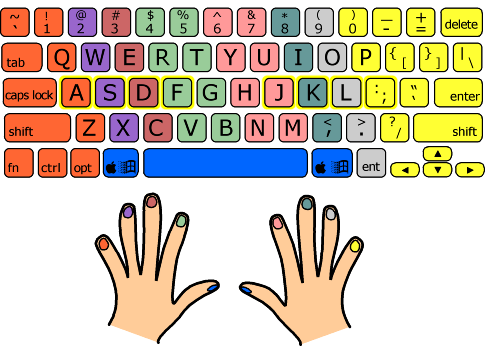
In this list we talk about 5 free Windows 8 apps that allow you to learn typing as well as increase your typing speed. Check these out!
→
In this list, we talk about 4 free inventory control and management apps for Windows 8. Check out these awesome apps that help you organize your business!
→Winspresso by iolo technologies is a free RAM optimizer that allows you to optimize your Windows 8 system’s memory in a few quick clicks.
→In this list, we talk about 4 free study planner apps for Windows 8. These apps let you make study plans easily on Windows 8.
→In this list, we talk about 5 free job search apps for Windows 8 devices. These apps let you easily search for and apply jobs from Window 8.
→In this list, we talk about 5 free apps that allow you to browse and watch kid-friendly videos on your Windows 8 device. Check them out!
→