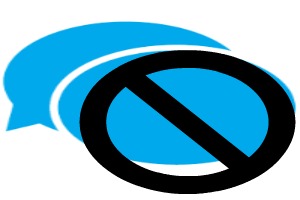
How To Disable Messaging Access By Apps In Windows 10
This write-up explains how to disable messaging access by apps in Windows 10. You can easily prevent some or all apps from accessing messages in Windows 10.
→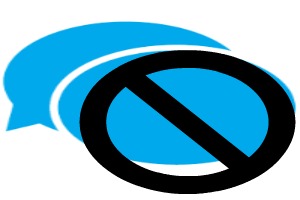
This write-up explains how to disable messaging access by apps in Windows 10. You can easily prevent some or all apps from accessing messages in Windows 10.
→
Dictation is a free web based service that lets you write anything in Chrome by just speaking. It utilizes Chrome’s built-in text speech recognition engine.
→
This write-up explains how to disable contacts access by apps in Windows 10. You can easily disable some or all apps from accessing your Windows 10 contacts
→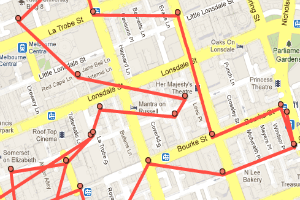
This tutorial explains how to delete location history in Windows 10. This clears off location information recorded by various apps & services on the device.
→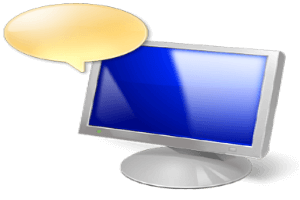
This blog-post details how to turn on narrator in Windows 10. It reads aloud all the on-screen elements (menus, text etc.), & can be enabled in Settings app
→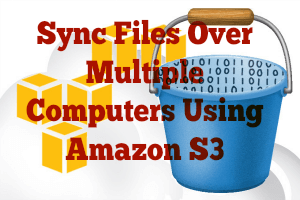
The blog-post details how to sync files over multiple PCs using Amazon S3. You can do so via CloudBerry Box, a software which uses Amazon S3 as sync backend
→
The write-up details how to disable Wi-Fi, Bluetooth access by apps in Windows 10. This can be done via Settings app, and can be configured per-app as well.
→
The write-up explains how to disable calendar access by apps in Windows 10. You can disable calendar access through the Privacy sub-module of Settings app.
→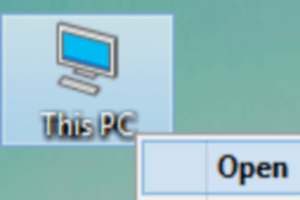
The tutorial explains how to open File Explorer to This PC in Windows 10. You can easily set File Explorer to open with This PC, instead of Quick Access.
→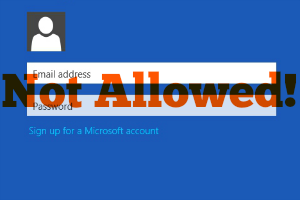
The write-up illustrates how to disable account info access by apps in Windows 10. You can prevent the apps from accessing account info for better privacy.
→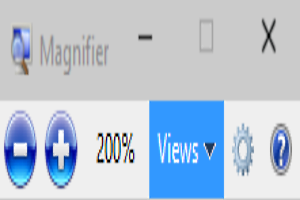
The tutorial details how to turn on magnifier in Windows 10. You can do so via the modern Settings app, and also use options like tracking, color inversion.
→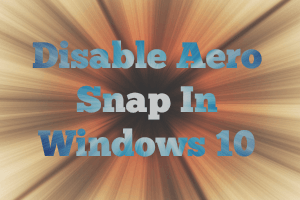
The tutorial explains how to disable Aero Snap in Windows 10. You can easily turn off Aero Snap (and associated features, like Snap Assist) via settings app
→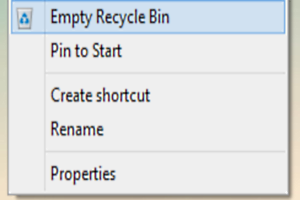
The tutorial details how to empty Recycle Bin from anywhere in Windows 10. You can do so by adding the Empty Recycle Bin option to the Quick Access Toolbar.
→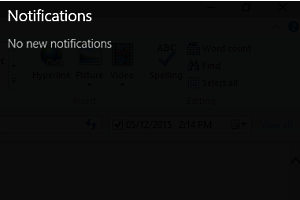
The tutorial explains how to dismiss individual notifications in Action Center in Windows 10. Apart from that, you can also dismiss them on a per-app basis.
→