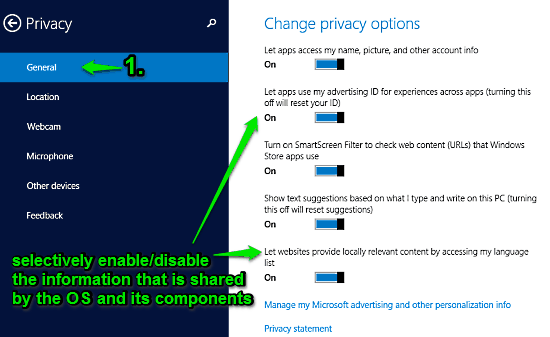
How To Change General Privacy Options In Windows 10?
This tutorial explains how to change general privacy options in Windows 10. You can easily control personal information that Windows 10 collects about you.
→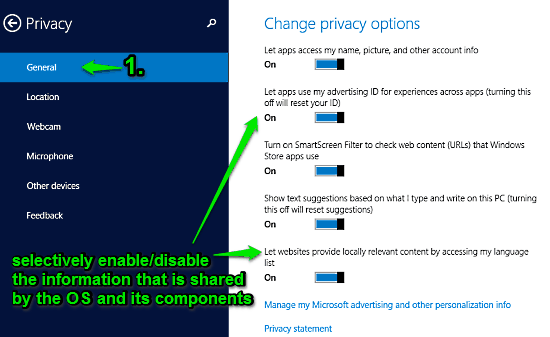
This tutorial explains how to change general privacy options in Windows 10. You can easily control personal information that Windows 10 collects about you.
→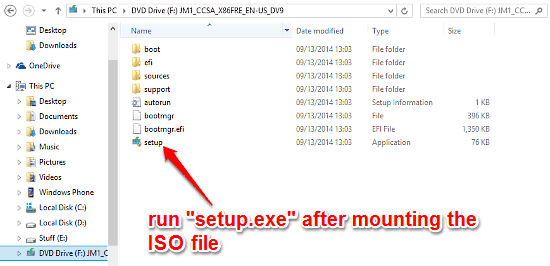
This tutorial explains how to install Windows 10 from ISO file without DVD or Flash Drive. You can directly install Windows 10 from ISO, after mounting it.
→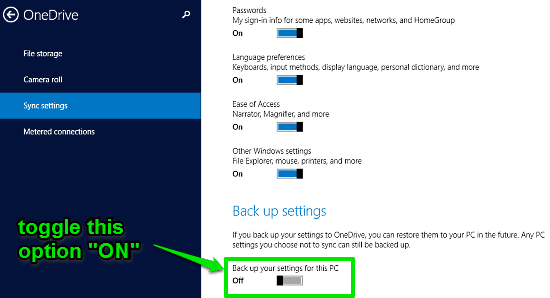
This tutorial details how to backup PC settings to OneDrive in Windows 10. You can backup some or all PC settings to OneDrive and easily restore them later.
→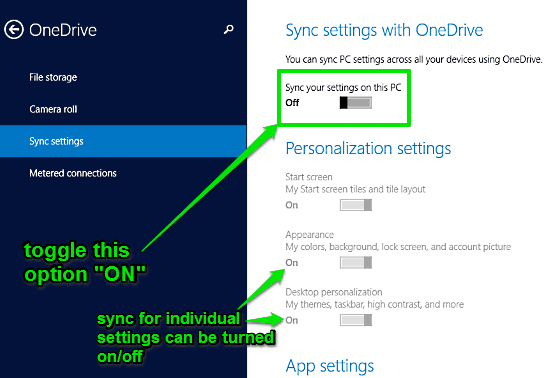
This tutorial explains how to sync settings between multiple computers in Windows 10. You can automatically sync some or all settings across different PCs.
→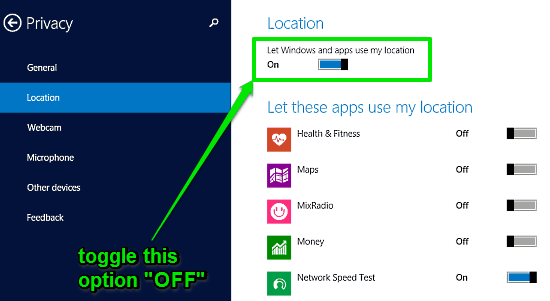
This tutorial explains how to turn off location services in Windows 10. You can turn off automatic location tracking by Windows 10 for some, or all apps.
→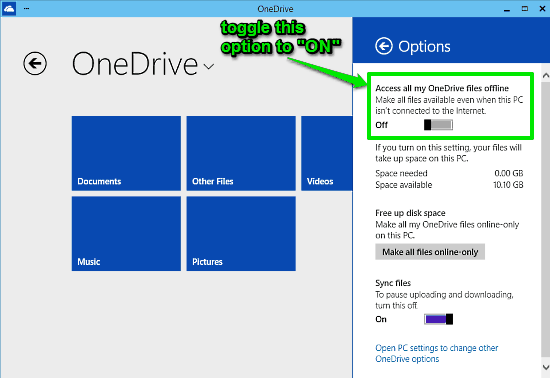
This tutorial explains how to access OneDrive files offline in Windows 10. This ensures that you have access to your OneDrive hosted files, at all times.
→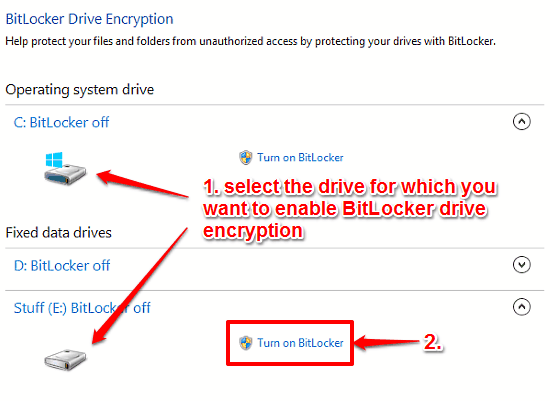
This tutorial explains how to enable BitLocker Drive Encryption in Windows 10. It uses AES-256 algorithm to encrypt complete volumes to secure digital data.
→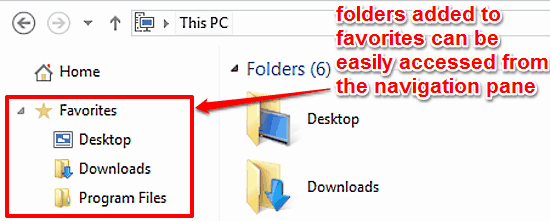
This article explains how to add folders to favorites in Windows 10. Adding folders to favorites lets you quickly access them from one convenient location.
→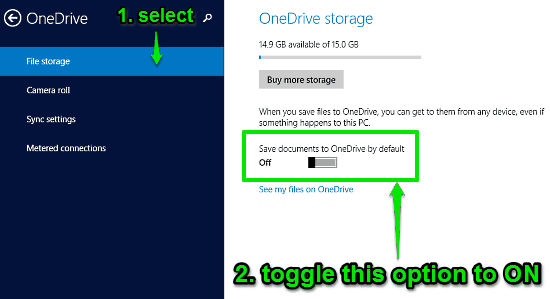
This article details how to save documents to OneDrive by default in Windows 10. You can save all your documents directly to OneDrive for centralized access
→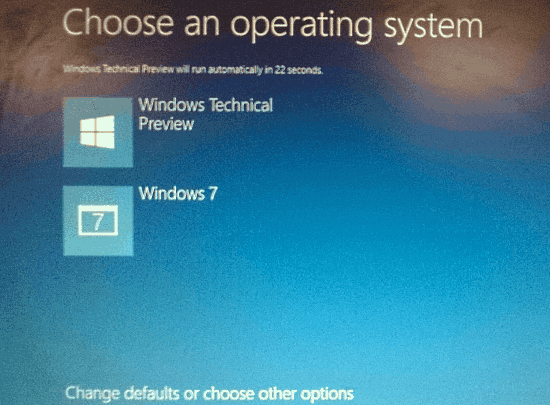
This tutorial explains how to dual boot Windows 10 with Windows 7. You can easily install Windows 10 in multi-boot setup with Windows 7, or other OS.
→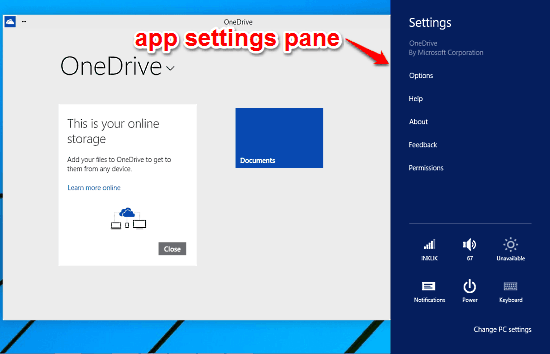
This article details how to access app settings for modern apps in Windows 10. The settings for modern apps are accessed a little differently in Windows 10.
→This tutorial explains how to disable shadows under Windows in Windows 10. These subtle drop shadows are displayed under all kinds of Windows, dialog boxes.
→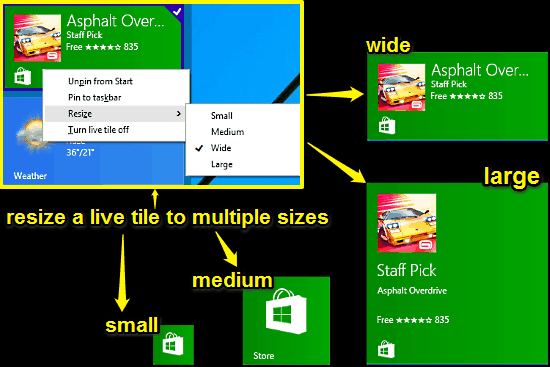
This article explains how to customize Start Menu in Windows 10. The Start Menu in Windows 10 lets you pin live tiles to it. You can resize Start Menu too.
→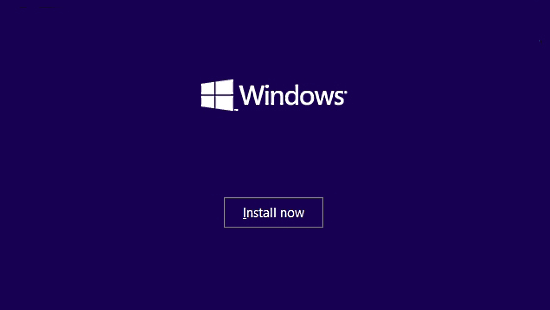
This tutorial explains how to install Windows 10 from a flash drive. You can easily install Windows 10 from a flash drive by creating a bootable USB drive.
→