
5 Free Open Source QR Code Creator for Text, URLs, Contacts
In this article we will be exploring 5 Free Open Source QR Code Generator applications for Windows
→
In this article we will be exploring 5 Free Open Source QR Code Generator applications for Windows
→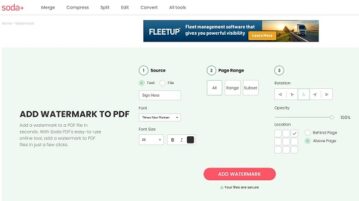
In this article we will be exploring 5 free websites that you can use to stamp your PDF documents easily.
→
Milo is a Chrome extension that enables you to search Contextually and Smartly across Google drive without visiting it.
→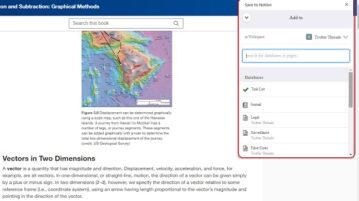
In this article we will be exploring 5 Free Web Clipper Chrome Extensions that can be used to save anything to Notion.
→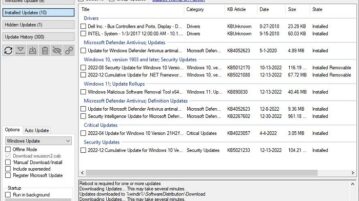
WuMgr is a free Window Update Management tool for Windows 10 operating system that helps you to manage all the updates of Microsoft products on your operating system easily and quickly.
→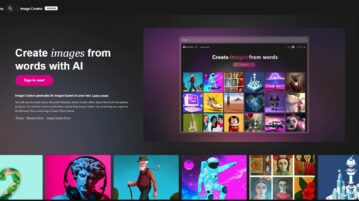
Image Creator is a free AI-based online product from Microsoft Bing, that you can use to generate stunning images from a text prompt comprising of natural language.
→
In this article we will be exploring 2 websites where you can upload Manga comic pages in the image form and get the text in them interpreted and translated into English
→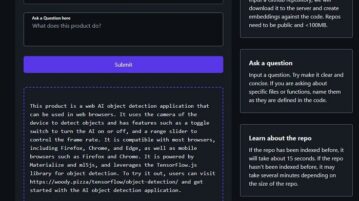
GPTDuck is an amazing free online tool that helps you to automatically get answers to questions about any public GitHub repository.
→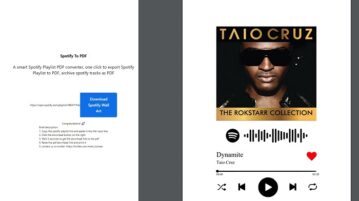
Spotify2PDF is a free and easy-to-use Google Chrome Extension that converts Spotify Playlists to PDF documents in just one click.
→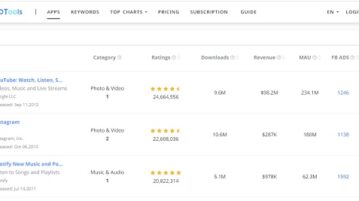
ASOTools.io is a professional ASO tool that provides accurate information about your App Revenue, (MAU), Facebook Ads and much more.
→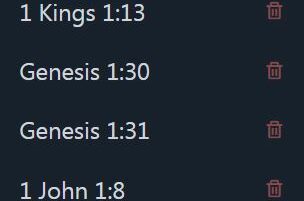
Believers Sword App is a very simple application that helps you to study the Holy Bible and offer a variety of features.
→
Serial Reader Schedule Builder is an interactive list builder to easily schedule the reading of classic books for an entire year (2023) so that good and consistent reading habits can be developed.
→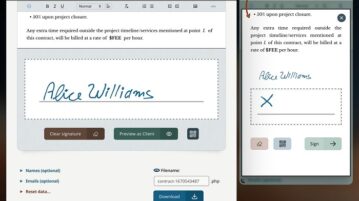
Contract Generator is a very useful and free web application that enables you to generate a single contract file signed by the first party that you can upload to your server and share it with the other party for their signature.
→In this article we will be discussing about how to see the favicon of the sender’s domain in the Thunderbird message list using an add-on called Thunvatar.
→