
8 Free Telegram Desktop Clients for Windows
Here you will learn about 8 best free Telegram desktop clients for Windows. You can use these software to use Telegram on PC seamlessly and with ease.
→
Here you will learn about 8 best free Telegram desktop clients for Windows. You can use these software to use Telegram on PC seamlessly and with ease.
→
This tutorial explains how to convert 360 degree photos into videos. Use free website to convert any 360 degree image into a video with ease.
→
In this post, you will learn about 5 best free LinkedIn desktop clients for Windows. Using these clients, you will be able to use LinkedIn seamlessly on PC.
→
Here are 4 free online panorama maker to create stunning panoramas. You can import multiple images and then stitch them together to create a panorama.
→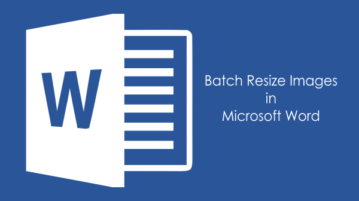
In this tutorial, you will learn how to batch resize images in Word document. All you need is to create a Macro code and run it to resize the images.
→
This tutorial is all about how to convert still images to 360 degree images. You can use a couple of free web applications to do that with ease.
→
Here are 9 best free Gmail desktop clients for Windows PC. You can use them to easily connect and access your Gmail accounts to read and send emails.
→
Here are 5 free Windows 7 themes for Windows 10. Applying these themes will change the appearance of your Windows 10 PC a little into Windows 7.
→
Here are 7 free websites for you to download royalty free paintings. You can use them for commercial and personal purposes without giving attribution.
→
Here, you will learn about 5 free websites to find vacation based on your budget. They can help you search and book destinations all across the world.
→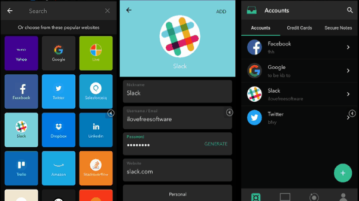
Here is a free offline team password manager that can be used to easily create and manage passwords, credit card information, and secure notes.
→
Here, you will learn about 5 best free Facebook Workplace alternatives. You can use them for seamless group communication and collaboration.
→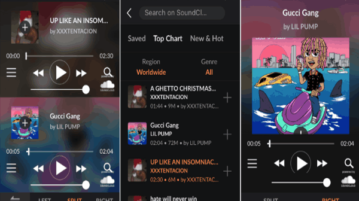
This tutorial explains how to play separate songs on each side of headphone on iPhone. You can do that using a free app that can split the music player.
→
This is a list of 20 best free Intercom alternatives. You can use them to seamlessly chat with your website visitors, monitor and see visitors info, etc.
→