
How to Play Any Specific Part of a YouTube Video in Loop
This tutorial is all about how to play any specific part of a YouTube video in a loop. You can select any part of a video on YouTube and play it repeatedly.
→
This tutorial is all about how to play any specific part of a YouTube video in a loop. You can select any part of a video on YouTube and play it repeatedly.
→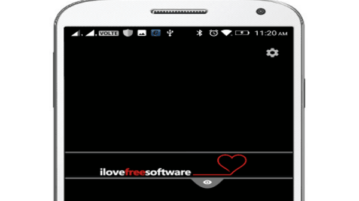
This is a free privacy screen app for Android by BlackBerry to hide the screen and stop other people around you from snooping or seeing your screen.
→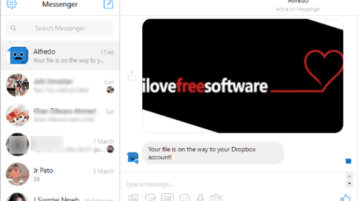
This tutorial is about how to upload files from Facebook Messenger to Dropbox. You can upload your photos, videos, etc. to Dropbox from Facebook Messenger.
→
This is a list of 5 free video editors with Zoom feature. You can use the Zoom feature to easily add zoom to any specific part of a video.
→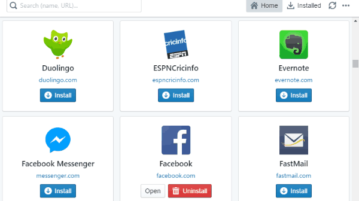
This tutorial is all about how to use web apps as desktop applications. Use your favorite web apps like Facebook, Gmail, and more as desktop applications.
→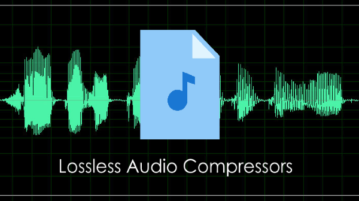
This is a list of 5 free lossless audio compressor software for PC. Use these software to compress audio files without compromising the quality of audio.
→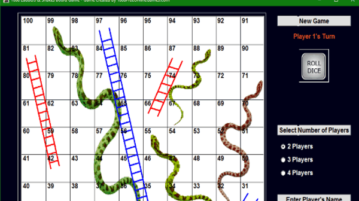
This is a free snakes and ladders multiplayer game for PC. You can play and enjoy your favorite “Snakes and Ladders” board game on your PC with friends.
→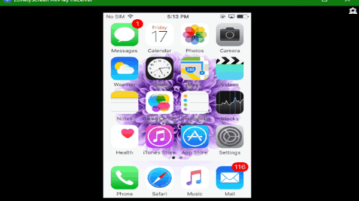
This is a free iPhone screen mirroring software to mirror and record iPhone on PC. You can mirror and record all the iPhone screen activities
→
This is a list of 5 free duplicate contacts remover apps for Android. Use these apps to find and remove all the duplicate contacts on your Android phone.
→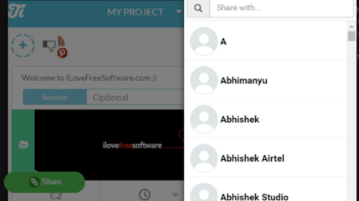
This tutorial is all about how to directly share web images with WhatsApp contacts on PC. Also, share text quotes, URLs, and more with WhatsApp friends.
→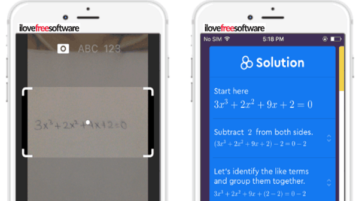
It is a free iPhone math solver app that shows step by step solutions to mathematical problems. Also, get answers to questions about English, History, etc.
→
This tutorial is about how to create a family tree in Microsoft Word. Create and personalize a family tree using the built-in SmartArt feature of MS Word.
→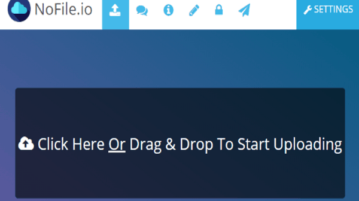
This is a free large file sharing website that encrypts files in the browser before upload. Also, password protect the sharing URL, preview file, and more.
→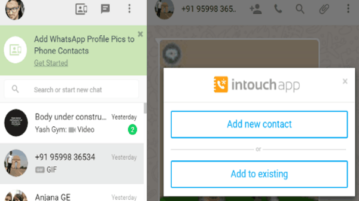
This tutorial explains how to add contacts to WhatsApp from WhatsApp Web. You can add all the unsaved contact from WhatsApp Web to WhatsApp and Android.
→