
How to See Number of Words in Gmail Email
This tutorial explains how to see number of words in Gmail email while you are typing email. See total number of words and estimated reading time of email.
→
This tutorial explains how to see number of words in Gmail email while you are typing email. See total number of words and estimated reading time of email.
→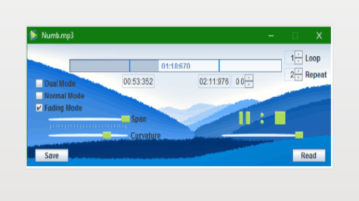
LoopingAudioPlayer is a free loop audio player with overlap and fade to repeat selected part of an audio. Play any specific part of an audio file in a loop.
→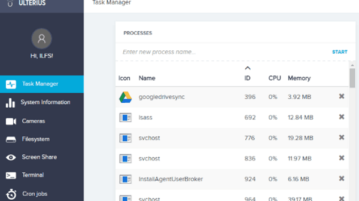
This tutorial is all about how to remotely access PC from any web browser. Transfer files, control keyboard and mouse, share screen, see Task Manager, etc.
→
This tutorial is all about how to keep Dropbox and Google Drive in sync. Use all the services explained in this post to keep Dropbox & Google Drive in sync.
→
Janus Workspace is a free split screen Chrome extension to open multiple websites in one tab. Open up as many websites as you want in one single Chrome tab.
→
This is a list of 5 free services to transfer data like photos, videos, documents, etc. from Dropbox to Google Drive without downloading them to your PC.
→
It is a free group video messenger app for Android and iPhone. Using this app, you will be able to start a group video chat with up to 8 of your friends.
→
This tutorial is all about how to sync multiple PC folders with Dropbox. You can choose any folder on PC and then sync with your Dropbox account instantly.
→
This tutorial is all about how to auto sync Android folders with Dropbox. You can automatically upload files from Android phone storage to Dropbox.
→
These Dropbox uploaders for Windows can help you easily upload files like photos, videos, audio files, documents, and more from your PC to Dropbox.
→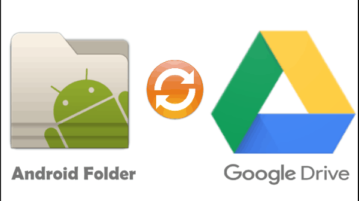
This tutorial is all about how to auto sync local Android folders with Google Drive. You can automatically upload files from phone storage to Google Drive.
→
These OneDrive uploaders for Windows can be used to upload files like videos, photos, audio files, documents, and more from your PC to OneDrive with ease.
→
It is a free online video conferencing application to have video chat sessions, share files, share screen activities, and chat with the participants.
→
This tutorial is all about how to auto sync local folders with OneDrive on Android. Auto sync folders from internal storage or SD card with OneDrive.
→