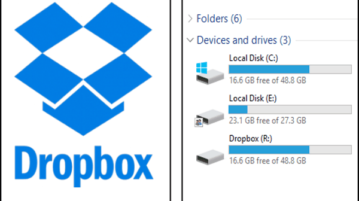
How to Use Dropbox as PC Partition on Windows
This tutorial is all about how to use Dropbox as PC partition on Windows. Assign any drive letter to Dropbox and use it as a normal partition on Windows PC.
→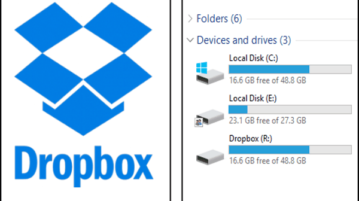
This tutorial is all about how to use Dropbox as PC partition on Windows. Assign any drive letter to Dropbox and use it as a normal partition on Windows PC.
→
This article explains 200 WhatsApp tricks for Android phones to become a better WhatsApp user. These tricks also make using WhatsApp interesting and fun.
→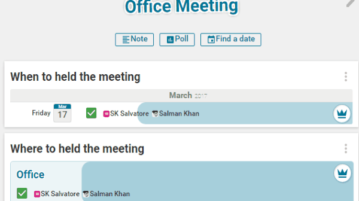
JayPad is a free online group planning website with various useful features like polls, chat, etc. Brainstorm with group to plan your holiday, party, etc.
→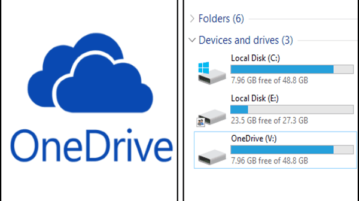
This tutorial will explain how to access OneDrive as PC partition on Windows. Map a drive letter to OneDrive and use it from File Explorer as PC partition.
→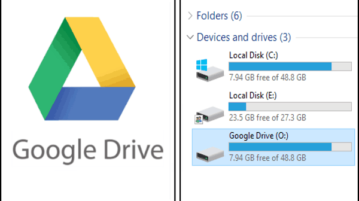
This tutorial is all about how to use Google Drive as PC partition. You can assign any drive letter to Google Drive and use it as a normal partition on PC.
→
This is a list of 5 best free mouth talking app for Android. Use these apps to create funny videos by making the mouth on any photo talk with custom voice.
→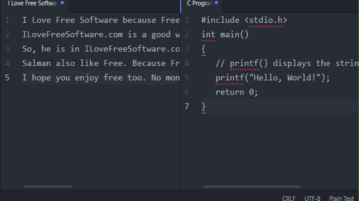
This is a list of 5 best free notepads with split screen view. Split the notepad screen into multiple panes to compare file content and then do the editing.
→
Movavi Share Online is a free video uploader to quickly upload videos to Facebook, YouTube, VK, S3, and FTP. Also, upload photos to Facebook, VK, and more.
→
This is a list of 5 best free Android photo storage apps to backup unlimited photos. After backing up photos, delete them from the phone to free up space.
→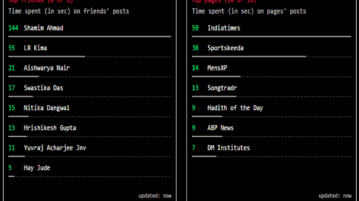
Data Selfie is a free Chrome extension to find what Facebook could know about your personality using data like your top likes, top friends, top pages, etc.
→
Lumyer is a free Android app to add animation to photos and videos. Browse dozens of animated effects and add them to fixed photos or videos with ease.
→
This tutorial is all about how to automatically delete Dropbox files at scheduled time. Delete a single or multiple files from Dropbox at any specific time.
→
This tutorial explains how to use Amazon Chime for online meetings, audio calls, video calls, screen sharing, chat rooms, etc.
→
This is a list of 5 free Prisma alternative for Windows to turn photos into artwork. Apply art filter to photos and turn them into a beautiful piece of art.
→