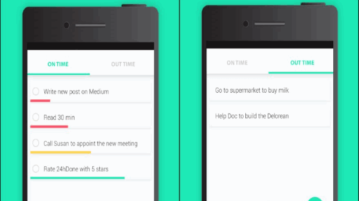
Simple Android To-Do List App to Plan Tasks for Next 24 Hours
24hDone is a free and simple Android to-do list app to plan tasks for the next 24 hours. Add as many tasks as you want and also keep track of expired tasks.
→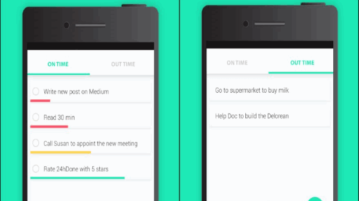
24hDone is a free and simple Android to-do list app to plan tasks for the next 24 hours. Add as many tasks as you want and also keep track of expired tasks.
→
This tutorial is all about how to hide user accounts on Windows 10 login screen by creating a simple registry key and without using a third-party software.
→
This is a list of 4 free software to backup iPhone data to PC. Use these software to backup photos, videos, music, contacts, messages, and more to PC.
→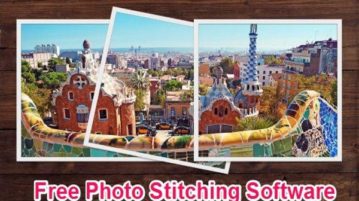
This is a list of 5 best free photo stitching software for Windows to stitch multiple photos (with overlapping parameters) into a single panoramic photo.
→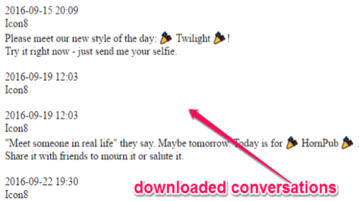
This tutorial is all about how to download Facebook Messenger chats on PC. You can select any Facebook chat and download as HTML file on PC.
→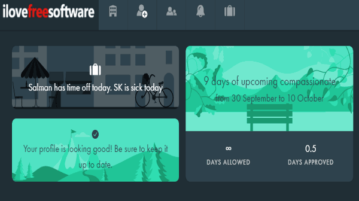
CharlieHR is a free online HR management application with unlimited users, time off, sick day tracking, payroll, data storage, guided onboarding, and more.
→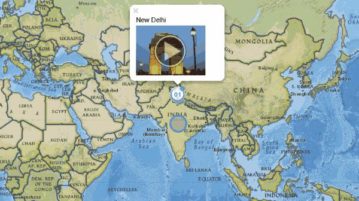
MapMaker Interactive by National Geographic is a free online interactive map maker to create maps with interactive elements like drop pins, placemarks, etc.
→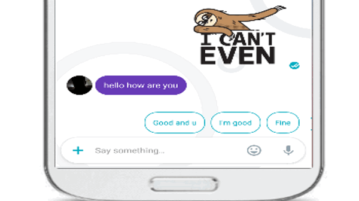
This tutorial is all about how to use Google Allo to send stickers, send dynamic auto responses, send self-destructing messages, draw on photos, etc.
→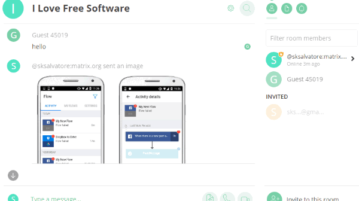
Riot is a free open source Slack alternative that offers various features like audio calls, chat, file sharing, along with a unique feature Video Calls.
→
This is a list of 5 best free Android apps to unfollow Instagram unfollowers, Find users who don’t follow you back and bulk unfollow them using these apps.
→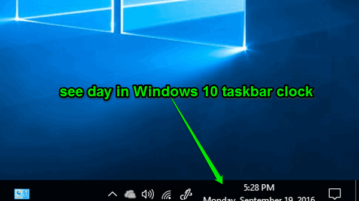
This tutorial is all about how to see the day along with the time and date in Windows 10 taskbar clock by changing few date and time settings.
→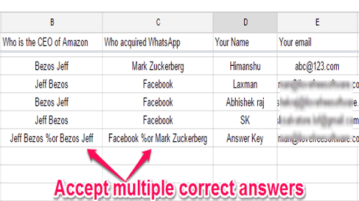
This tutorial explains how to easily grade Google Forms quizzes that have multiple possible correct answers for some questions.
→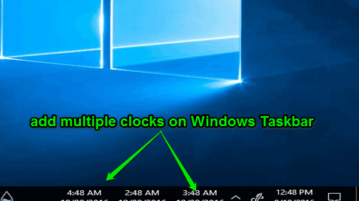
This tutorial explains how to add multiple clocks to Windows Taskbar for different timezones. All clocks will be visible all the time. Add as many clocks as you want.
→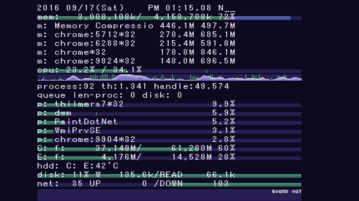
Thiulmera is a free real-time monitoring software to monitor various hardware components like network, hard drives, RAM, CPU status, sound, and more.
→