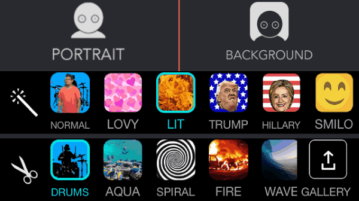
Selfie Video Camera App for iPhone: Solo Selfie
Solo Selfie is a free selfie video camera app for iPhone to create stunning selfie videos using dozens of amazing video effects for portrait and background.
→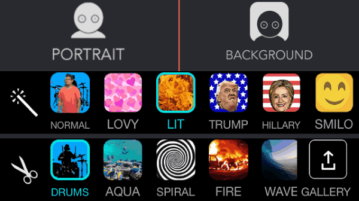
Solo Selfie is a free selfie video camera app for iPhone to create stunning selfie videos using dozens of amazing video effects for portrait and background.
→
This tutorial is all about how to keep Pokemon GO running in the foreground with the screen OFF on your Android phone, using the app Battery Extender GO.
→
This tutorial is all about how to stop and prevent Facebook videos from auto-playing on your iPhone, Android, and a desktop browser with ease.
→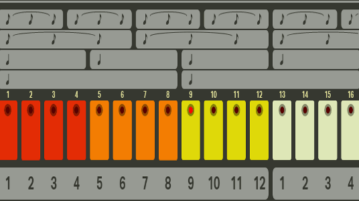
iO-808 is a free virtual Roland TR-808 machine to compose rhythm online. It offers 16 drum instruments to add drum sound to beat patterns and create rhythm.
→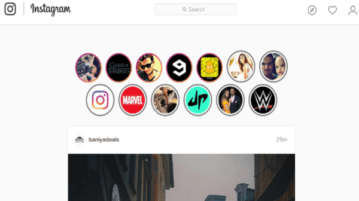
This tutorial explains how to see Instagram stories on desktop browser. Using this tutorial, you will be able to see stories of your friends on your desktop PC.
→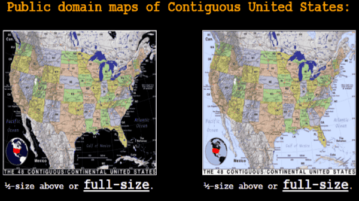
PAT is a free website to download maps of all the countries, USA States, Australia States, and Canadian Provinces as GIF files on your PC.
→
Find A Lost Website is a free website that helps you recover your lost pet. Apart from that, you can also help others find their lost pets by reporting.
→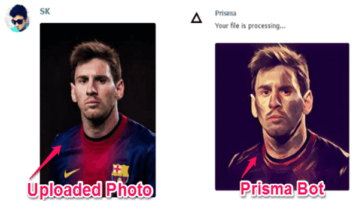
This tutorial talks about how to apply Prisma filters to photos on your Windows PC so that you can enjoy Prisma without downloading app.
→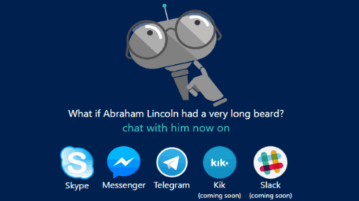
Project Murphy is a free Microsoft Bot to make funny images of celebrities with simple “What-If” imaginations on Skype, Facebook Messenger, and Telegram.
→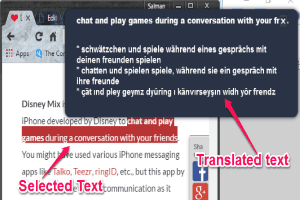
DynamicTranslator is a free translation software to translate text in any application on Windows like PDF reader, MS Word, Browser, Notepad, etc.
→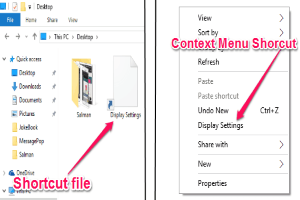
This tutorial is about how to create system settings shortcuts in Windows 10 PC. Two different methods to create shortcuts are explained in this tutorial.
→
This tutorial is all about how to automatically remove imperfect angles from a selfie to make it look perfect using the free online tool RePose.
→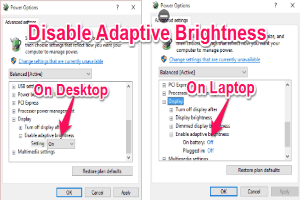
This tutorial is all about how to disable adaptive brightness on Windows 10 desktop and laptop by simply changing some of the power settings.
→
Vox Free Music is a free app to stream unlimited free music on iPhone. Stream songs from genres like R&B, Pop, Hip-Hop, Reggae, House, and more.
→