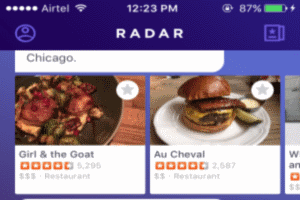
Radar by Yahoo: Travel Guide Plus Itinerary Tracker
Radar by Yahoo is a free iPhone app that works as a travel guide and itinerary tracker and helps you explore trip locations and cities of the United States.
→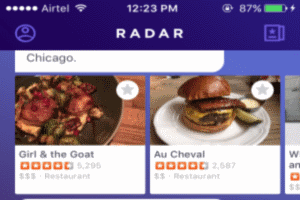
Radar by Yahoo is a free iPhone app that works as a travel guide and itinerary tracker and helps you explore trip locations and cities of the United States.
→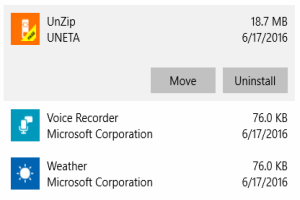
This tutorial is all about how to move and run existing Windows 10 apps from an external hard drive or USB flash drive to save PC storage space.
→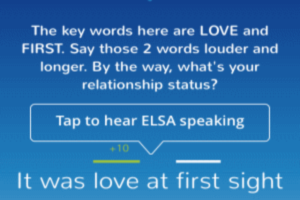
ELSA Speak is a free iPhone app to learn to pronounce English as a native English speaker by practicing lessons and self-written words and sentences.
→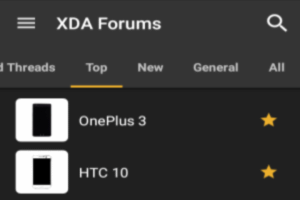
XDA is a free official XDA app by XDA-Developers.com that allows you to explore and subscribe to all the XDA forums and threads right on Android.
→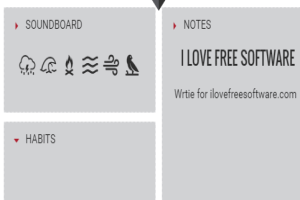
Hero Panel is a free web application to create a custom dashboard for your daily activities and goals by adding widgets like Tasks, Notes, Habits, etc.
→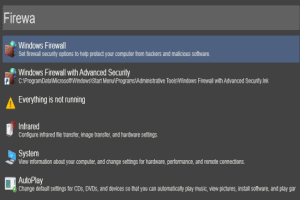
Wox is a free application launcher for Windows to search and launch applications, use plugins to calculate basic math, preview color hex value, etc.
→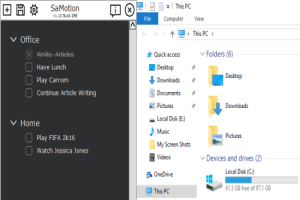
SaMotion is a free to-do list maker for Windows with a unique feature “Dock” to place a sidebar on the PC screen. Create password protected to-do lists.
→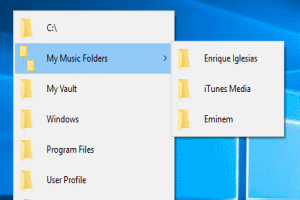
This tutorial talks about how to quickly access all your favorite folders with middle-click on the mouse wheel. Also, add links, docs, files, programs, etc.
→
Nylas is a free open source email client that supports varios email services such as Gmail, Yahoo, iCloud, Microsoft Exchange, Outlook, and even IMAP/SMPT.
→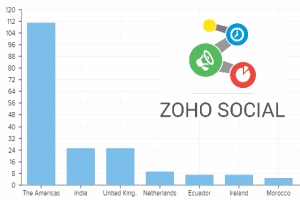
Zoho Social is a free online social media management tool to manage, monitor, and see statistics of your brand’s page on Facebook, Twitter, Instagram, etc.
→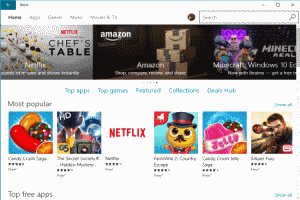
This tutorial is all about how to install and run Windows 10 apps from an external hard drive or USB flash drive to save storage space on PC.
→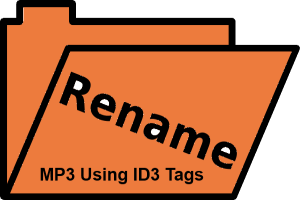
This tutorial is all about how to rename MP3 files using ID3 (v1 & v2) tags like artists, track, album, title, genre, year, composer, cover art, etc.
→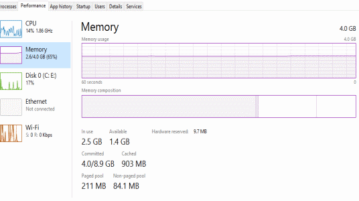
This tutorial is all about how to free up RAM in Windows 10 using command line. Use Empty Standby List to execute simple commands and clear RAM.
→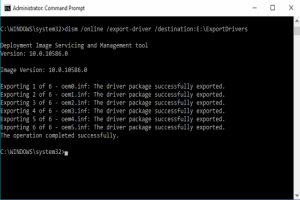
This tutorial is all about how to backup drivers in Windows 10 using the command line. Use a simple DISM command to backup drivers automatically.
→