![Document Organizer App With Smart Scan Feature [iPhone]](https://www.ilovefreesoftware.com/wp-content/uploads/2015/11/featured-image36.png)
Document Organizer App With Smart Scan Feature [iPhone]
Docady is a free document organizer app for iPhone with a unique Smart Scan feature. Connect Dropbox, OneDrive, Gmail, etc. to access and organize docs.
→![Document Organizer App With Smart Scan Feature [iPhone]](https://www.ilovefreesoftware.com/wp-content/uploads/2015/11/featured-image36.png)
Docady is a free document organizer app for iPhone with a unique Smart Scan feature. Connect Dropbox, OneDrive, Gmail, etc. to access and organize docs.
→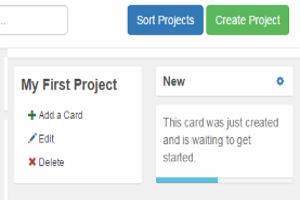
Simple.Team is a free online application for design and development with a team. Create unlimited projects and add cards to track the progress of work.
→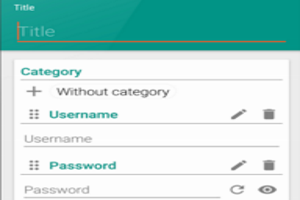
Password Safe is a free app for Android to store passwords with AES-128 bit encryption. Use the built-in password generator to create secure passwords.
→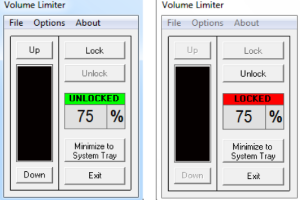
This tutorial is about how to set a password protected volume limit on PC using “Volume Limiter”. Set custom volume limits and lock them with passwords.
→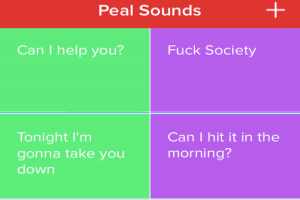
Peal Sounds is a free iPhone app to send hilarious sound during a conversation via Facebook Messenger. Discover new sounds by exploring Soundboards.
→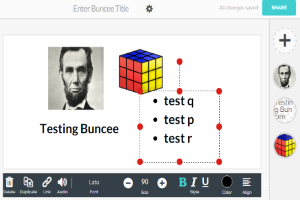
Buncee is a free online application to create interactive lessons by adding various multimedia files like YouTube videos, SoundCloud tracks, drawings, etc.
→
PanStage is a free music maker app for Android to create music with collaboration. Make musical or lyrical stages and let others join to make great music.
→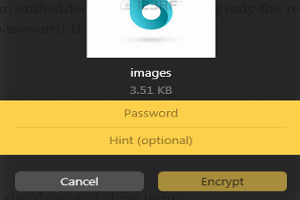
Encrypto is a free tool for Windows to secure files with AES-256 encryption. Create a custom password and embed a password hint with files.
→
ringID is a free social networking app for iPhone to make free calls, message, secret chat, etc. Use stickers or send images and voice notes during a chat.
→![How to Backup App Settings from Directories and Registry [Windows]](https://www.ilovefreesoftware.com/wp-content/uploads/2015/11/featured-image26.png)
This tutorial is about how to backup app settings from the registry and Windows directories using “CloneApp”. Add customs elements to backup and restore.
→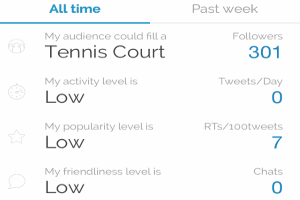
Klear is a free iPhone app to get insights of a Twitter account to improve activity performance. Get recommendations to share posts, follow influencer, etc.
→![Chrome Extension To Collaborate on Emails with a Team [Gmail]](https://www.ilovefreesoftware.com/wp-content/uploads/2015/11/featured-image17.png)
Collab.email is a free Chrome extension to collaborate on emails with a team. In addition, it allows email sharing, annotation, comment, and permalink.
→
This tutorial is all about how to get Marshmallow Doze Mode on any Android device using the app “Doze”. Use this app to enhance battery life and save data.
→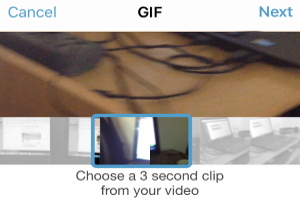
Tumblr App for iPhone comes with built-in GIF maker to create GIFs from any videos. Edit, trim, rebound, and control speed to generate great GIFs.
→