Free USB Image Tool To Create Backup Image of Flash Drive, MP3 Player
USB Image Tool creates exact images of USB devices. It can create backup image of Flash Drives, MP3 players, etc. It can also restore backup.
→USB Image Tool creates exact images of USB devices. It can create backup image of Flash Drives, MP3 players, etc. It can also restore backup.
→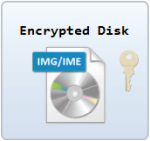
Encrypted Disk lets you create encrypted virtual hard disk and helps you protect your documents. This even makes the data transfer more secure.
→Ooii Sync Folders is a free sync software that lets you quickly compare and sync two folders. It automatically scans for old and new versions on files.
→
Ultimate Calendar is a free calendar for Windows with notes, holidays, export option, customize display schemes and lot more. Check out this free calendar.
→Cmder is a free console emulator for Windows to make command prompt look better. Add background image, change font size, color, add hotkeys, tabs and more.
→
Sound Cloud Link Grabber is a free Soundcloud ripper for Windows. It provides direct download link to Soundcloud songs.
→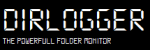
DirLogger is a free folder monitoring software with GUI and command line version. This folder monitor can calculate md5 checksums and scan at intervals.
→DevelopPHP is a website that provides free coding tutorials to help you learn web programming. Learn with video lessons for beginners and advanced coders.
→Arclab Dir2HTML is a free file directory listing software. Lets you apply filters and format the HTML output and can scan recursively. Try this out.
→
This articles talks about some of the advanced search techniques of Google to streamline the results.
→HerdProtect is a free malware scanner that lets you detect malwares, viruses, adwares etc., with 68 famous antivirus software. Check this out.
→
Everyone Piano is a free computer keyboard piano that lets you record and play music. You can also change the audio device to a MIDI. Try this out.
→DeskView is a free and lightweight tool that lets you arrange desktop icons in a list view. Try this out and embellish your desktop.
→
This articles explains about a ramdisk and its advantages over a regular hard disk. We will also discuss about 4 free software to create Ramdisk.
→