
Create No Touch QR Code Menu for Restaurants Free
This article covers a free website to create a no-touch QR code menu for restaurants, bars, etc. and replace your entire menu with just a single QR code.
→
This article covers a free website to create a no-touch QR code menu for restaurants, bars, etc. and replace your entire menu with just a single QR code.
→
This article covers how to turn off all sensors on an Android device by creating a quick tile. This allows you to instantly toggle all the sensors at once.
→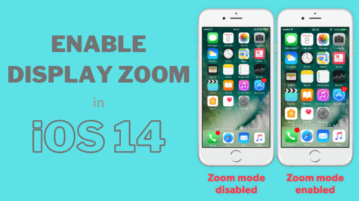
This article explains how to enable Display Zoom in iOS 14. It is a feature that adds a level of Zoom in iOS changing the size of everything on the screen.
→This article talks about a real-time website privacy tracker that you can use to scan websites for data trackers for free and see where those are set too.
→
This article explains how to update all extensions at once in Microsoft Edge despite the total number of extensions installed and their sources.
→
This article talks about the OnePlus Diagnostic Android app that allows you to check the battery health of your OnePlus devices.
→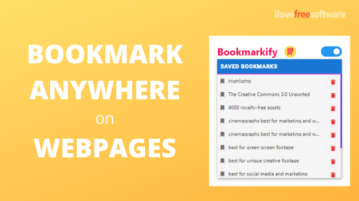
This article covers a free browser extension to bookmark specific sections of a webpage. It is available for Chrome, Firefox, and Edge.
→
This article covers a method to directly transfer your photos and videos from Google Photos to OneDrive and save bandwidth and time.
→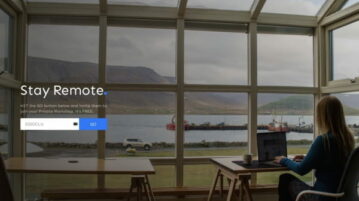
This article explains how you can create free encrypted 1-click video meetings with whiteboard, TextPad, screen share, and more.
→
This article talks about the new DuckDuckGo Directions feature that allows you to get directions privately without compromising your location privacy.
→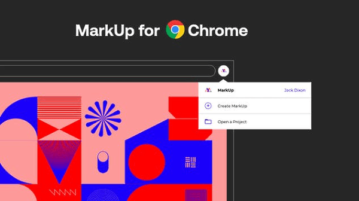
This article covers a free chrome extension that allows you to get design feedback on any website within a few clicks and with collaboration.
→This article covers a free website where you can download Lottie icon animation with customize easing and use them in your webflow projects.
→
This article covers WhatsApp’s new storage manager feature that lets you browse all the saved WhatsApp files in one place and delete them to free up space.
→
This article explains how to record video presentations with voice-over in Canva. This allows you to add video and voice to your presentations for free.
→