
Online Plagiarism Checker to Find Content Theft on Your Website
This article covers an online plagiarism checker to find content theft on your website and offers methods to get rid of copycats and fraudulent domains.
→
This article covers an online plagiarism checker to find content theft on your website and offers methods to get rid of copycats and fraudulent domains.
→
This article covers a new Windows File Recovery Tool by Microsoft that you can use on Windows 10 to recover lost/deleted files.
→
This article covers free WhatFontIs Chrome extension that allows you to find fonts used on any website and offers similar font suggestions for download.
→
This article covers two simple methods that you can try to find the title of a deleted YouTube video. One via Google Search and other via Internet Archive.
→
This article covers a simple method to check the folder sizes of Google Drive which is not possible in the web application.
→
This article covers a platform to create an online store in minutes and sell a single product in bulk by accepting payments to your Stripe account.
→
This article covers a free method to transfer your entire Apple Music library to Spotify at once with no limit on maximum number of tracks.
→
This article covers a free WhatsApp Web Privacy Extension that blurs the messages and other content unless you hover the mouse over that content.
→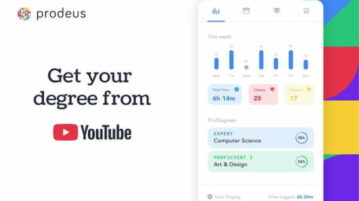
This article covers a free browser extension that tracks the time you spend learning on YouTube and offers you a certification for that.
→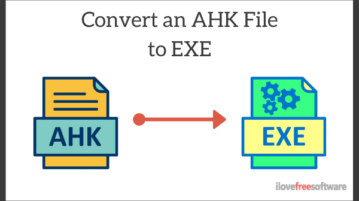
This article covers a method to convert an AHK file to EXE on Windows 10 for free. This allows users to run the script file without installing the software.
→
This article explains a simple method to get email notifications every time you get Facebook Leads right in your Gmail inbox for free.
→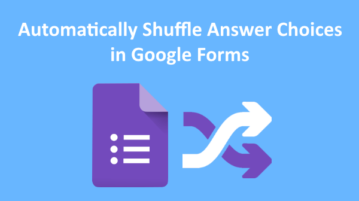
Learn how to automatically shuffle the answer choices in Google Forms for each participant including randomizing the question order as well.
→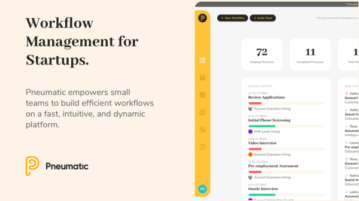
This article covers a kanban style workflow management tool to manage all your tasks and process and convert them into efficient workflows.
→
This article covers a simple method to connect Facebook Leads to Mailchimp for free without any coding and only takes a few minutes to set up.
→