
Free Live Q&A Tool for Remote Meetings: Just Ask
This article covers a free live Q&A tool for remote meetings. This tool lets you host a live Q&A event where you can get questions in real-time and reply.
→
This article covers a free live Q&A tool for remote meetings. This tool lets you host a live Q&A event where you can get questions in real-time and reply.
→
This article covers the SpaceX ISS Docking Simulator that offers an actual docking interface used by NASA Astronauts to manually dock Dragon 2 to the ISS.
→
This tutorial explains how to embed web content in Microsoft Sway while covering all the features and options of around that.
→
This article talks about the raise hand feature in Microsoft Teams that can be handy for educators and tutors all around the world.
→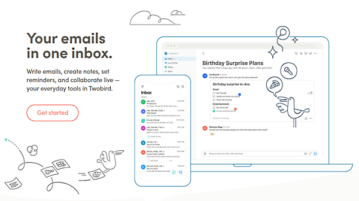
This article covers a free Gmail client for desktop with collaborative notes, to-dos, reminders, and other features for team tasks management.
→
This article covers a free Chrome extension that brings Zoom like push to talk feature in Google Meet that can be a great help for group meetings.
→
This article covers a free Chrome extension that allows you to extract and save meeting transcripts from Google Meet to a text file or Google Docs.
→
This article covers a free Chrome extension that allows you to collect attendance in Google Meet meetings and save to Google Spreadsheets.
→
This article explains how you can upload unlimited files to One Drive Personal vault on Windows 10 and bypass the up to 3 files limit of the free plan.
→
This article explains how to set up your Personal Vault in One Drive. Personal Drive is a vault under One Drive with a 2-step verification.
→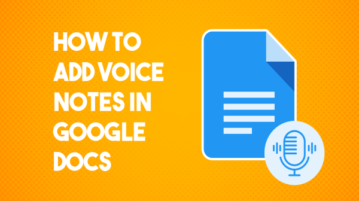
This article talks about a free Chrome extension that allows you to add voice notes with transcript to Google Docs and supports 15 different languages.
→
This article covers a simple method to record screen, webcam, and audio at the same time online without installing anything.
→
This article covers a free web app that allows you to capture full webpage screenshots of any website or URL without installing anything.
→
This article covers a free web app to create a summary of any web article in few clicks. The summary covers the entire articles in key bullet points.
→