
How to Use YouTube Video Builder to Create Short Video Ads?
This article talks about the new YouTube Video Builder for individuals and businesses to create short video ads for YouTube and marketing.
→
This article talks about the new YouTube Video Builder for individuals and businesses to create short video ads for YouTube and marketing.
→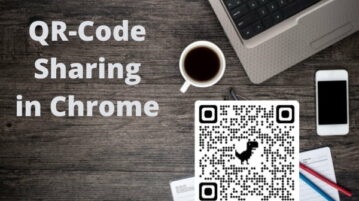
This article talks about the new QR Code sharing feature in Chrome that allows sharing webpages using QR Code, PC to phone.
→
This article explains how to pin a video in Microsoft Teams while video conference to keep it always on screen during the conference.
→
This article explains how to share system audio while sharing screen in Microsoft Teams which can be useful for remote presentations, etc.
→
This article talks about a new feature to end team meetings for everyone in Microsoft Teams. End team meetings and group video calls in 1-click.
→
This article explains a simple method to force Zoom meetings in a web browser without the desktop app so you can join meetings within the browser.
→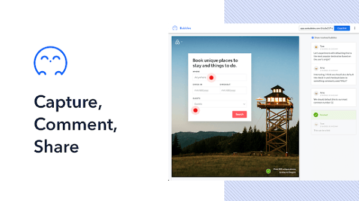
This article covers a free service to get feedback on videos by sharing screen recording with comments where others can also add comments as feedback.
→
This article explains how to disable users from deleting sent messages in Microsoft Teams. Doing this eliminates message delete option in respective team.
→
This article covers a simple method to search your Twitter history with a neat user interface to find tweets, retweets, likes, etc.
→
This article explains how to use Flipgrid to make screencast videos. This a new feature in Flipgrid that allows educators to use screencast in lessons.
→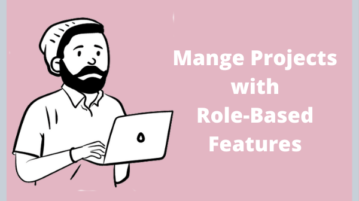
This article covers a free online project management tool with role-based features where users can enable only features they need.
→
This article covers 5 methods to install Android apps that are not available in your country using various APK sources and other alternatives.
→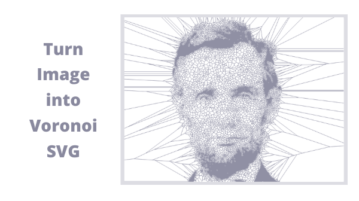
This article covers a free web app that can turn an image into Voronoi SVG and Delaunay SVG with options to customize threshold and appearance.
→
This article explains how to share desktop as webcam in Zoom, Skype, Teams, Hangout, etc using an OBS Studio Virtual Camera.
→