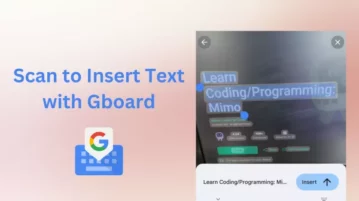
How to Use Gboard Scan Text feature to Insert Text with OCR?
This post covers the new ‘scan text’ feature in Gboard that lets you insert any text anywhere using the OCR.
→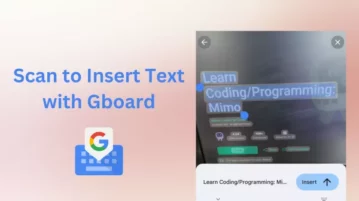
This post covers the new ‘scan text’ feature in Gboard that lets you insert any text anywhere using the OCR.
→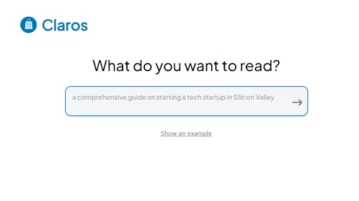
This post covers a free website to get hyper-specific book suggestions from Reddit threads using a custom GPT knowledge base.
→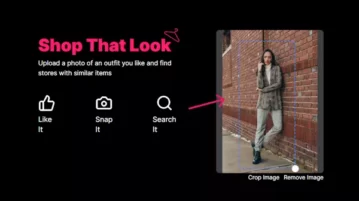
This post covers a free website to find outfit by photo. Simply upload the outfit photo and get a list of matching items from popular stores.
→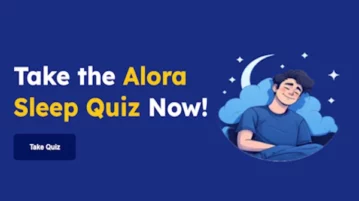
This free Sleep Disorder Calculator provides an initial risk assessment for common sleep disorders based on the user’s sleep habits.
→Check out this Flaticon alternative for free SVG icons. It features a wide collection of line icons organized into 20+ categories.
→
This guide helps you check if your old PC can run the Windows 11 version 24H2 including alternative suggestions for unsupported PCs.
→
Magika is a free AI-powered file type identification tool by Google that lets you find the content type of files in seconds.
→
This post covers a free online crypto invoice generator that provides an intuitive interface to easily craft invoices to get paid.
→
This post explains how to get the navigation pane in widgets in the latest Inside Preview build on Windows 11 using the ViVeTool utility.
→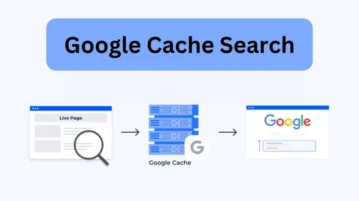
Looking for a Google Cache version of a webpage. This free Chrome extension can help you find Google Cache version of any website in a click.
→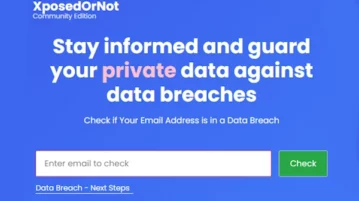
Free Open-Source Data Breach Monitoring Tool with alerts sends you emails whenever your email or personal data gets leaked in data breaches.
→
Check out this free social media post schedular app that simplifies the process with a neat and organized calendar view.
→
Check out this simple guide to enable Sudo command in Windows 11, Windows 10, Windows 8, and Windows 7 with some limitations.
→
This post covers a free website that can help you generate text prompt from an image. Get prompt and try to generate image variation using AI.
→