
Free WordPress Security Scanner to Check Site for Vulnerabilities
This article covers a free WordPress Security Scanner to check site for vulnerabilities including Core Security, theme security, plugins security, and more.
→
This article covers a free WordPress Security Scanner to check site for vulnerabilities including Core Security, theme security, plugins security, and more.
→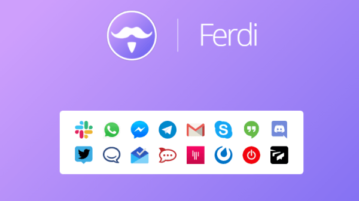
This article covers a free service that lets you combine multiple messaging services in one application. You can access all services from one interface.
→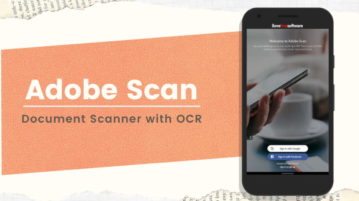
This article talks about the Adobe Scan which is an Android app to scan documents, forms, PDF, whiteboards, and Business Cards with OCR.
→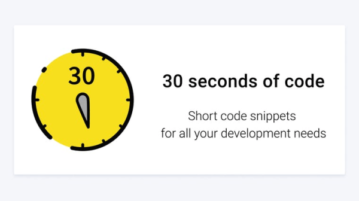
This article talks about a free website where you can find shortcode snippets in JavaScript, Python, CSS, React and copy to use.
→
This article covers a free online customer support portal with virtual mailboxes, auto reply, canned responses, website widgets, and more.
→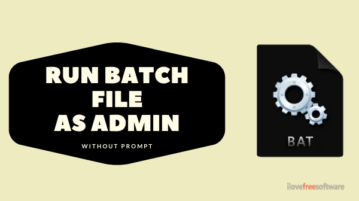
This article covers a simple method to always run batch files as adminstrator without getting the UAC prompt in Windows 10.
→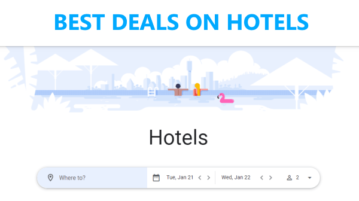
This article explains how to find best deals on hotels with Google Travel where you can filter hotels by price range, area, amenities, hotel class, etc.
→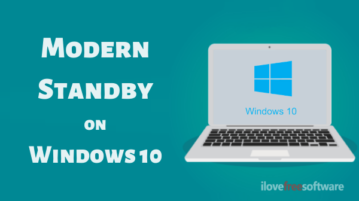
This article talks about the Modern Standby mode on Windows including what it is, how it works, and how to check if your PC compatible or not.
→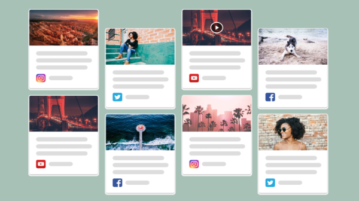
This article explains how you can create Bing Pages to promote social media posts on Bing, Outlook for free.
→
This article covers a free app that allows you to search Google Drive, Dropbox, Figma, Slack, GitHub, etc. right from the desktop on your Mac.
→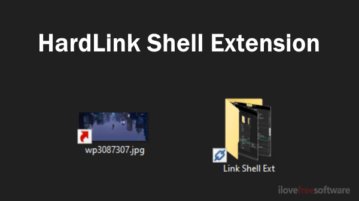
This article covers a PowerShell utility tool called HardLink Shell Extension that allows you to create copy of a file at multiple locations.
→
This article covers a simple method to keep the Legacy Edge on your PC and use it side by side with the latest Chromium Edge on your Windows 10 PC.
→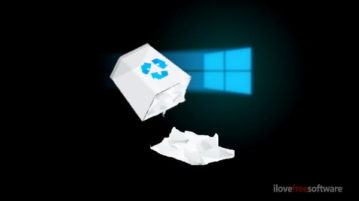
This article covers a free program that can empty Recycle Bin on Windows start automatically and let you set an auto-deletion date for files.
→This article covers a simple method to convert Hyper-V VHDX file to VHD using PowerShell to make it compatible with other VM that supports VHD format.
→