
Morph Pictures Using Free Face Off Maker
Free Face Off Maker is a software using which you can morph pictures. You can cut out your face from the picture and fit it into a pre given picture.
→
Free Face Off Maker is a software using which you can morph pictures. You can cut out your face from the picture and fit it into a pre given picture.
→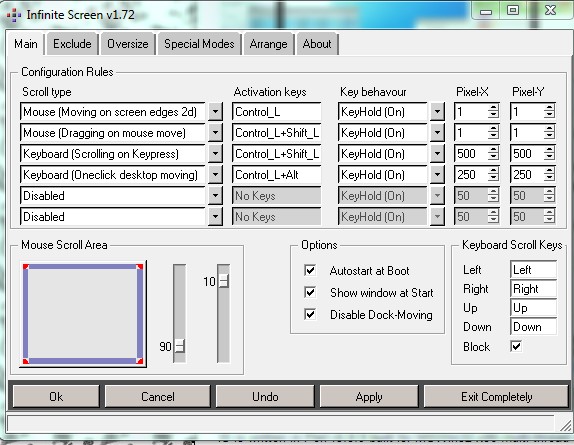
Infinite Screen is a software which allows you to move and scroll your desktop infinitely. Try this software free.
→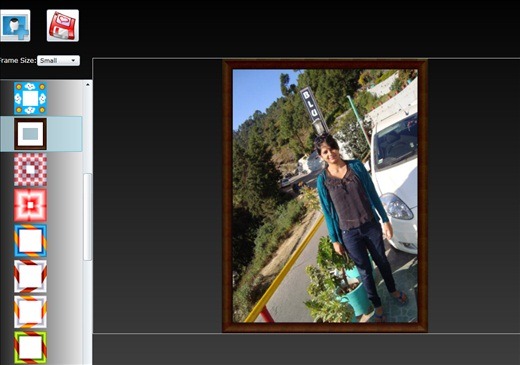
Free Photo Frame Maker is a software which can be used for giving beautiful frames to your pictures. Get it free.
→
Photo Editor Online is a web app which you can use to edit your photos. Nice online photo editing app. try it out!
→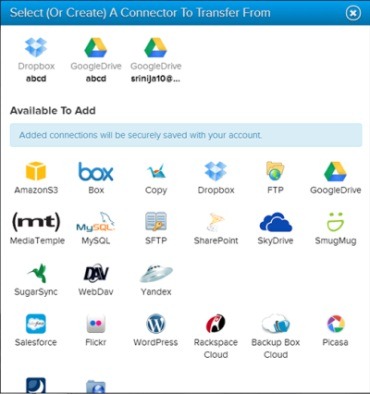
Mover is a web app using which you can transfer your files and folders from one cloud to another cloud storage service securely.
→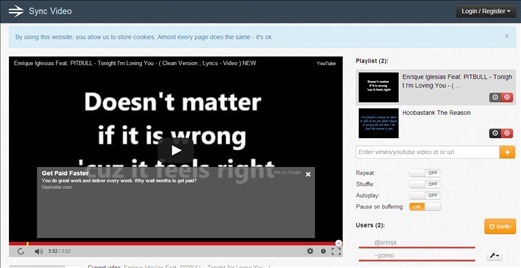
Sync Video is a web app using which you can watch videos simultaneously with friends. Watch Youtube and Vimeo videos with your friends online.
→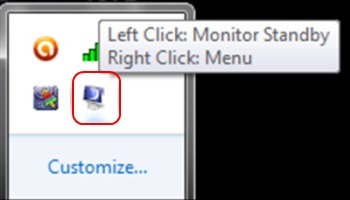
Please Standby is a free software with the help of which you can put monitor in stand by in a click. Useful to power off monitor of laptop.
→
Pollsnack is a web app using which you can create online poll, surveys, personality quiz and share them on popular social networking sites such as Facebook, Twitter
→
Janetter is a desktop Twitter client that you can use to access twitter without opening your browser. Get it and enjoy the new vibrant interface of Twitter.
→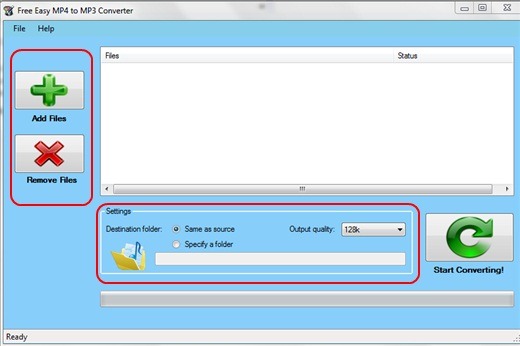
Free Easy Mp4 To Mp3 Converter is a handy software with the help of which you can convert Mp4 to Mp3 format. Try it out!
→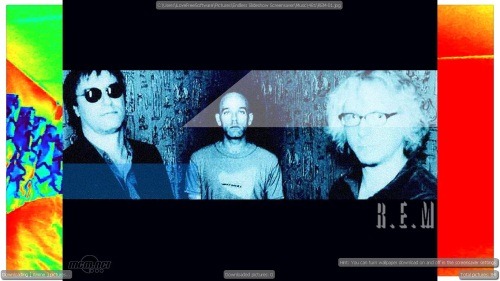
Endless Slideshow Screensaver is a free picture screensaver that automatically downloads desktop wallpapers from the internet. Try it free.
→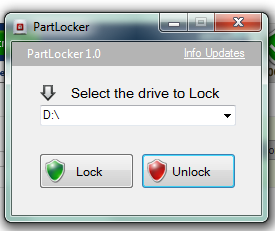
Partlocker is an application to lock hard drive of your computer to prevent unauthorized access to its hard drive and keep PC safe and secure. Try it free.
→
It Can Wait is an online game where you can test texting and driving in virtual world and see how dangerous it is to manage both.
→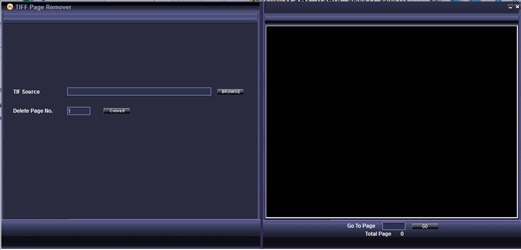
TIFF Page Remover is a free software to delete pages from multi page TIFF files by mentioning the page number in the box. Try it free.
→