Windows 8 Survival Game App Free: Shoot The Evil
Shoot The Evil is a free Windows 8 survival game app to shoot as many evil characters as you can, in order to stay in the game and score your best.
→Shoot The Evil is a free Windows 8 survival game app to shoot as many evil characters as you can, in order to stay in the game and score your best.
→Windows 8 Controller is handy Android app to control Windows 8 PC from Android phone.
→Social Dribble is a free Windows 8 Twitter client app. It’s an app that brings a very new and fresh way to see all your favorite people tweets in Windows 8.
→Digital Dictator is a free Windows 8 social app. Use it to post in four social network accounts together including: Facebook, Twitter, Foursquare, Yammer.
→Charlie Chaplin is a free Windows 8 App to watch all Charlie Chaplin videos in which Charlie Chaplin ever acted. Get hours of Charlie Chaplin fun free.
→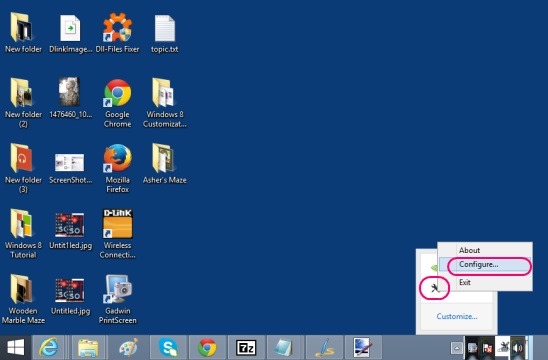
Explorer Rebar Tweaker, is a free Windows 8 tweaking app. It’s used to customize the navigation pane of explorer window also called as Rebar by Windows.
→File Lister is free Windows 8 app that lets you find duplicate files in Skydrive as well as local hard drive.
→I’d Rather be Hunting is free Windows 8 lifestyle app. Use it for learning hunting tips, discovering new people, find events, shop hunting item, and do more
→Pengu Fridge is a free Windows 8 ski jumping game app. Jump from the ramp, do some cool mid-air stunts, land safely on the ground, and score more and more.
→Asher’s Maze is a free Windows 8 maze game app. Solve maze puzzle along with eating fruits and avoiding wandering bears and stones to complete the levels.
→How To Bartend is an informational Windows 8 How to app. It teaches basics of Bartending and how to prepare different drink recipes through good tutorials.
→
This article explains a simple Windows 8 customization technique, which is used to bring back the white borders in different opened windows in Windows 8.1.
→Wooden Marble Maze is a free Windows 8 maze game app. Roll a 3D ball into destination mark by avoiding holes and gaps, and as fast as possible.
→This article is a simple Windows 8 tutorial that explains How to remove the Start Button from Desktop in Windows 8.1. Download and run StartIsGone just once
→