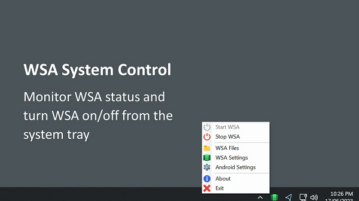
Free tool to Start, Stop, Configure WSA from Windows 11 System Tray
A simple tasktray application that allows you to monitor the WSA status as well as start/stop the subsystem.
→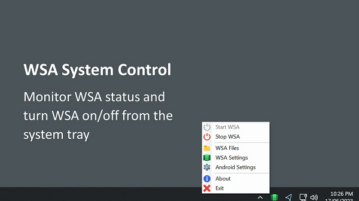
A simple tasktray application that allows you to monitor the WSA status as well as start/stop the subsystem.
→
Fantasy Copilot app is a free Azure Text to Speech client for Windows and Windows 11. Convert Text to Audio and speech to text as well.
→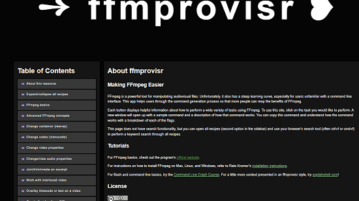
Here is a website to learn FFmpeg commands easily. Use it to look up the commands for the operation you want to perform on video
→
Here is a free and open-source AI assistant with OpenAI’s ChatGPT model and Azure Generative AI services with Stable Diffusion connection.
→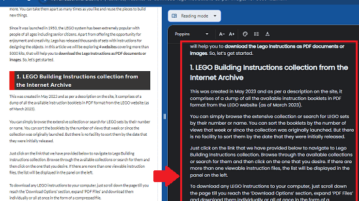
See how to enable Reading Mode in Google Chrome to read online news articles in a distraction free interface with color themes.
→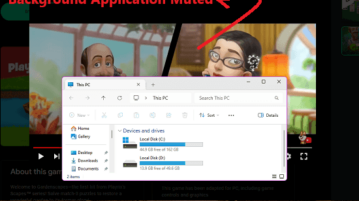
Background Muter – A free tool to automatically mute background applications on Windows as soon as they loose focus.
→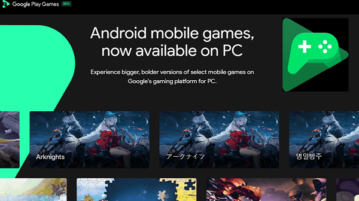
Android mobile games, now available on PC. Experience bigger, bolder versions of select mobile games on Google’s gaming platform for PC.
→
See how to remove all YouTube subscriptions from your YouTube account in one go. Mass unsubscribe all channels using the tool mentioned here.
→
Get AI-powered overviews and ask follow ups, right on Google Search page. Leverage the new SGE AI to take Google search to the next level.
→
See how to quickly save search results from Google SERP to a Google Sheet in a click. Collect links directly from the search page.
→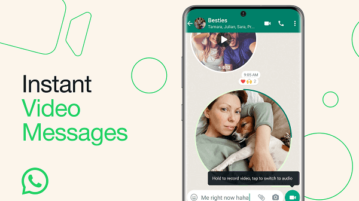
WhatsApp now has instant video messages feature. Now you can record and share short personal videos directly in the chat like voice messages
→
For some reason, if you want to convert a CER file to PFX, then you can follow the step by guide here to do that by running OpenSSL commands.
→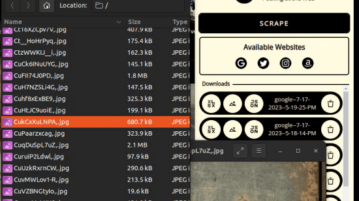
Webpecker is an easy-to-use web scraper that focuses on scraping useful content from social networks, search engines, and Amazon
→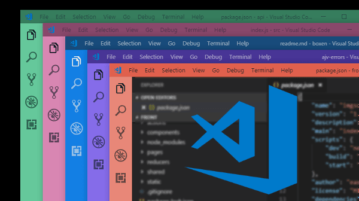
Run VS Code in browser for free without any sign up with GitHub and GitHub Codespaces integration with dev cloud toolchain.
→