
How to Add External Subtitles to YouTube Videos
Learn how to add external subtitles to YouTube videos. Here are two different methods are explained to do it. Just drag n drop the SRT file on YouTube
→
Learn how to add external subtitles to YouTube videos. Here are two different methods are explained to do it. Just drag n drop the SRT file on YouTube
→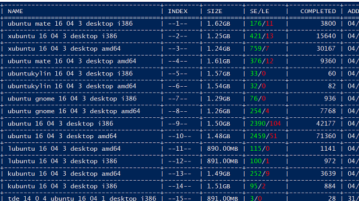
Here is a free command line torrent search tool for Windows. Use it to seamlessly search torrents from your PC and download the “.torrent” file
→
Here are some best free KML to GPX converter software for Windows. Use these tools to convert KML to GPX in just a few clicks & other formats are supported
→
Learn how to see most liked photo of any Instagram user. Use the online tool that I have explained here and analyze any public Instagram account for free
→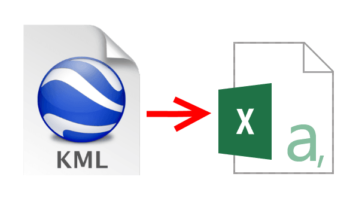
Here are some best free KML to CSV converter software for Windows. Use these too convert a given KML to various CSVs like Garmin CSV, etc
→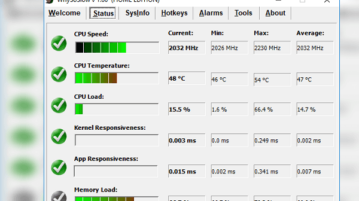
WhySoSlow is a free software to check PC performance to see if your PC is running slow and it gives you suggestions on how to fix them.
→
Here are 5 free GPS logger apps for Android to track your GPS coordinates. Use these to track the path when you are going to tour, walking, cycling, riding
→
Learn how to hide specific files from search results in Windows 10. This tutorial will help you do that and without using any third part tool
→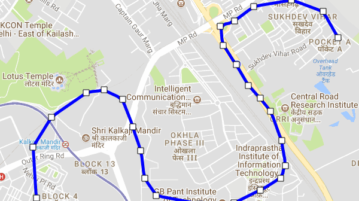
Here is a free route generator software for Windows that can save the route as a video. Use the video to demonstrate routes to others in an easy way
→
Learn how to use different accounts of same service in different tabs of Firefox. Now, login to the multiple accounts of a website in normal tabs of Firefox
→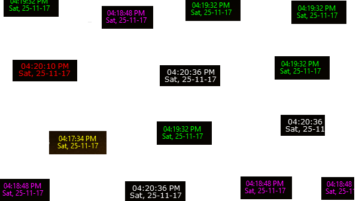
Here are 2 free software to change system clock color in Windows 10. Change the color of the clock in just a few clicks using the freeware mentioned here
→
Here are some best free command line tools to see cryptocurrency exchange rate of various cryptocurrencies in other currencies like USD, INR, EUR, etc
→
Here is a best free unlimited VPN software for Windows is mentioned. Use to surf web by removing censorship and keeping your privacy un-compromised
→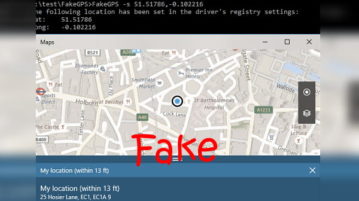
Learn how to fake GPS location in Windows 10. See this tutorial and install a fake GPS device in your PC and the fake GPS location too in a few seconds
→