
5 Free Keyword Research Tool for Better SEO Analysis
Here are some best free keyword research tools that you can use. Use these tools to get best keywords from custom locations, search engines & export results
→
Here are some best free keyword research tools that you can use. Use these tools to get best keywords from custom locations, search engines & export results
→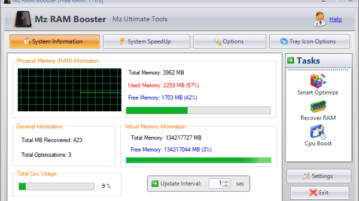
Here is a free RAM booster software is explained. Use it to easily speed up your PC by closing unnecessary processes, automate CPU, RAM optimization
→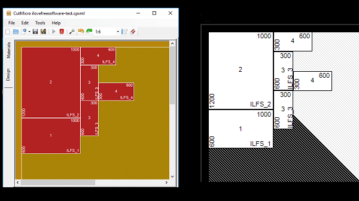
Here is a free software to design rectangular regions for cutting of woods, glass. Design rectangular regions on a region, print the final report
→
Learn how to force open Cortana, Windows Help URLs in default browser. With the help of this tutorial you can open Cortana’sURLs in Chrome, Firefox, Opera
→
Learn how to see Instagram photos in Twitter timeline. Here’s an easy method is explained to automatically translate Instagram URLs into Instagram photos.
→
Here is a free software is explained to to track time spent on a program, browser tab in Windows. Use it to see time spent on applications, URLs
→
Here are some best free email template builder websites. Use them to create responsive email templates for marketing campaigns and much more, download HTML.
→
Learn how to check your mental health using Google’s clinical depression tool for free. Analyze your depression level using PHQ-9 and also see the report.
→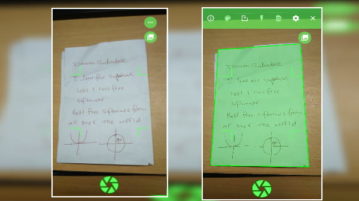
Learn how to scan hand written notes and documents on Android. Using the app mentioned here you can auto sans hand written notes in colored and B&W mode.
→
Here is a free online calendar with task manager & Google Calendar, Trello Integration is explained. Use it to manage your tasks in a whole different way.
→
Here are some very good free email extractor Chrome plugins to extract emails from webpages. Use these to grab email, phone numbers and export results.
→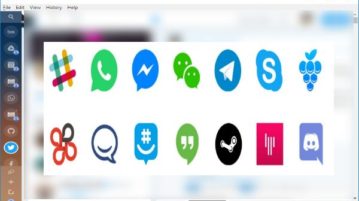
Here is a free software is explained to use Gmail, Twitter, Slack, buffer from a single platform. Also other tons of applications can be integrated in it
→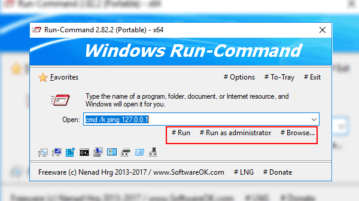
Here is a free Windows Run dialog alternative to run programs as administrator. Execute any command with parameters directly and bookmarks commands, URLs
→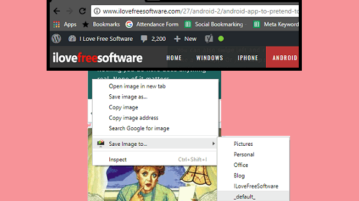
Learn how to save images to custom locations from the right click menu in Chrome. Just configure different folders and save images in those directly
→