
How to Block Ransomware Emails in Outlook: RanomSaver
Learn how to detect and remove ransomware emails from MS Outlook using RanomSaver. Automatically delete malicious attachments, scan all email folders
→
Learn how to detect and remove ransomware emails from MS Outlook using RanomSaver. Automatically delete malicious attachments, scan all email folders
→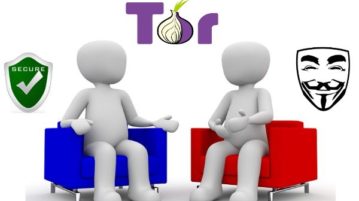
Here you can see the detailed review of TOR Messenger. Now use this anonymous instant messenger to do chat over TOR network. Secure private chat on PC
→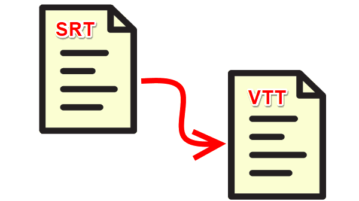
Here is a free SRT to VTT converter software for Windows. Use it to bulk convert SRT files and adjust time offset. Convert directory of SRT files to WebVTT
→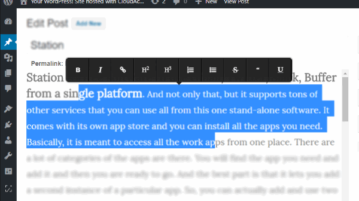
Learn how to use Medium Editor in WordPress. The simple and unique Medium editor is now available for WordPress for free. Enjoy all of its features in WP.
→
Here is a free WordPress to EPUB converter software for Windows. Use it to directly create Ebook from WordPress URLs, add chapters, add cover & export Ebook
→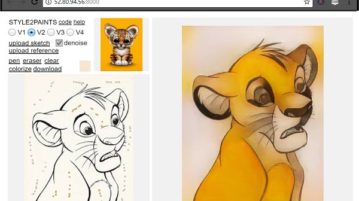
Learn how to automatically color black and white image by AI based picture colorizer. The tools can color a sketch without your involvement
→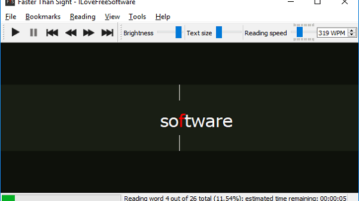
Here’s a free speed reading software for Windows. Use it to double your reading speed & read words with custom speed, size, brightness & bookmark positions.
→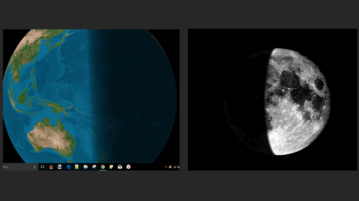
See how to simulate earth, moon’s illumination by Sun on Windows desktop. Use the dynamic wallpaper generator software mentioned here
→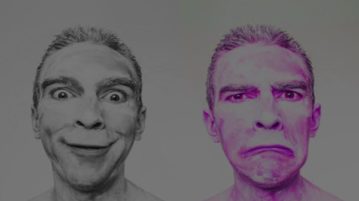
PlagiarismChecker is free plagiarism checker software for Windows that uses Bing API to search for plagiarized text on the internet. Check it out.
→
Here is all you need to know about a free Ransomware Recognition Tool for Windows from Bitdefender. Submit the Ransom note or Encrypted file and see details
→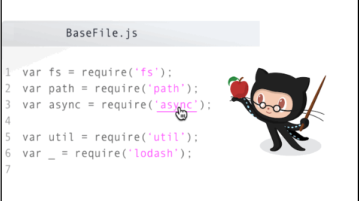
Learn how to make third party dependencies clickable on GitHub code. With the help of this guide, you can see a dependency’s manual by clicking on it
→
Learn how to edit live website without coding, export design as PNG, JPG. Change color, font, border, opacity, size, position, etc., without HTML and CSS
→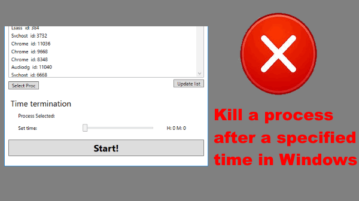
Learn how to schedule time to terminate a process in Windows. This tutorial explains how you can kill a process after a specific time, set by you.
→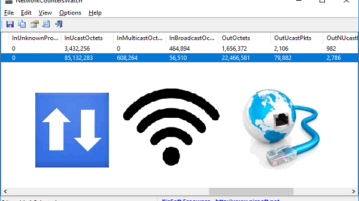
Here’s a free software by Nirsoft to display system counters for each network interface. See & analyze various stats for a networking interface & export it
→