
How to Add Syntax Highlighting to Code in OneNote
Learn how to add syntax highlighting to code in OneNote. Here is a handy plugin for OneNote is explained for syntax formatting and syntax highlighting
→
Learn how to add syntax highlighting to code in OneNote. Here is a handy plugin for OneNote is explained for syntax formatting and syntax highlighting
→
Learn how to collaborate in MS Word on Windows, share documents. Here is a nice tutorial is explained to enable collaboration in Word in real time
→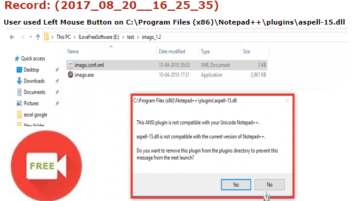
This tutorial talks about how to automatically take screenshot on each mouse click with cursor locations and app name using Imago Recorder software.
→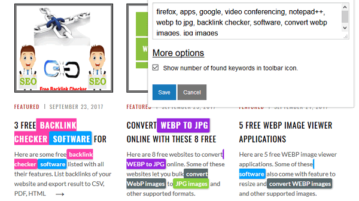
Learn how to highlight multiple keywords on webpages in Firefox. Highlight keywords with different colors and on different web pages.
→
Here is a free software to tag folders, files with custom shape tags. The software can add multiple rags to your files & you can export tag data for backup
→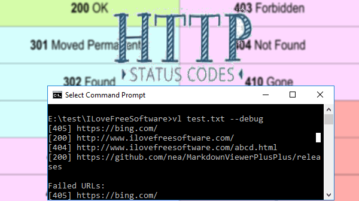
Lean how to bulk check HTTP status codes for URLs from command line. Here is a handy command line tool is explained t list down status codes in few minutes
→
Learn how to randomly select a file, folder in Windows file Explorer. Here are two different software are explained to do it. Select random files in a click
→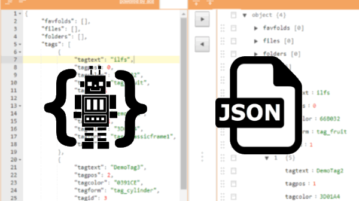
Here are some of the 5 free online JSON viewer websites to view, format, export JSON data. Visualize and beautify JSON data, export to CSV, XML
→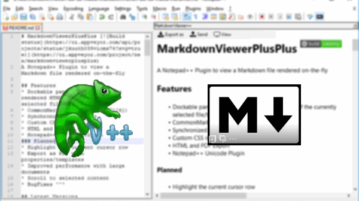
Learn how to view markdown file in Notepad++. With the help of the plugin I have explained here you can view MD files and also export them as PDF, HTML
→
Here is a decentralized and end to end encrypted cloud service, Storj is demonstrated. Have a look at this unique and most secured cloud storage & use it
→
Here are some free backlink checker software listed with all their features. List backlinks of your website and export result to CSV, PDF, HTML
→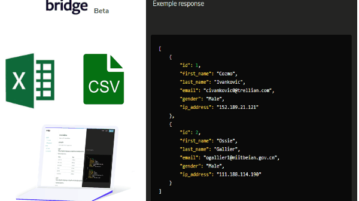
Here is a free website to create REST API from Excel, CSV file online. Also, you can share the API data with the help of a URL & revoke access if needed
→
Learn how to track keyword ranking in Google Sheets with the help of these handy tutorial. Get ranking of keywords for your website at a defined schedule
→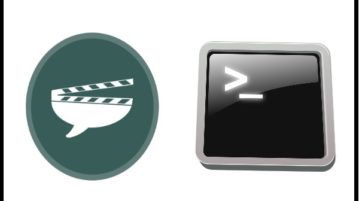
Here is a free command line tool is explained that you can use to download movie subtitles from Windows Command line in any language and in any folder.
→