
5 Free Name Art Apps For Android
Here are 5 free name art apps for Android. These apps let you create a beautiful design of your name using stylish fonts, stickers, textures, BGs.
→
Here are 5 free name art apps for Android. These apps let you create a beautiful design of your name using stylish fonts, stickers, textures, BGs.
→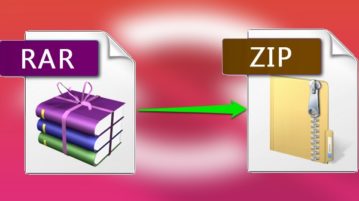
This is the list of 5 free RAR to ZIP converter software for Windows. These software can convert an RAR archive to ZIP and support batch processing also.
→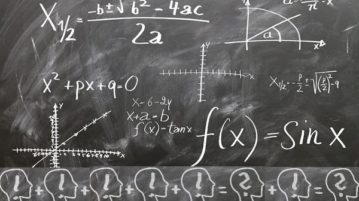
Here are 4 free Equation solver software for Windows. They help you enter linear, quadratic, integral, differential equations and solve them quickly.
→
This is a quick tutorial to demonstrate how to change font of system clock in Windows. You will be able to change font, color, size, of the system clock.
→
Here are some best free services to perform CPU test online. Using these free services,you can analyze the performances, speed of your CPU in an easy way.
→
Here are 4 best free text file splitter software for Windows to split large text file using a delimeter, regular expression, number of lines, size, etc.
→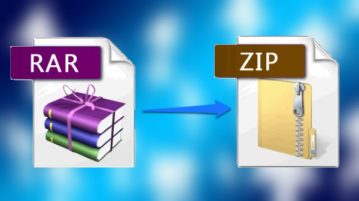
Here are 5 free websites to convert RAR to ZIP. Using these free websites, you can easily convert a RAR file by uploading from your PC, Google Drive, etc
→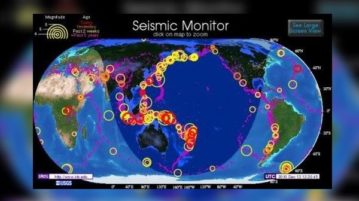
Here are 5 free earthquake monitoring software for Windows. Using these, you can easily see various seismic activities on different regions of the planet.
→
This tutorial explains how to open PowerShell window on login screen in Window 10. Here you find an easy method to open PowerShell window on login screen.
→
Learn how to take screenshot of lock screen in Windows 10. Here you will finds two methods to take screenshot of lock screen with or without any software.
→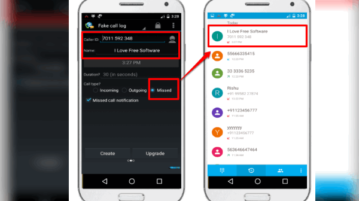
Use 5 free Android apps to create fake call log. Using these apps, you can create fake miscalls log, fake received calls log, and fake dialed calls log.
→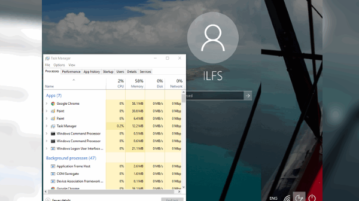
This tutorial talks about how to open Task Manager on login screen in Windows 10.Here is a handy tool that lets you open Task Manager on logon screen.
→
This tutorial explains how to open Command prompt on login screen in Windows 10. You will be able to open Command prompt on login screen easily.
→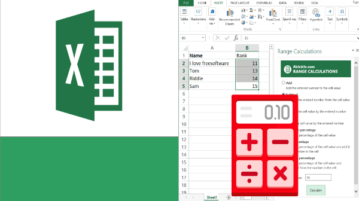
Learn how to do arithmetic operations in a range in Excel. Range Calculations is an addin that lets you add, subtract, multiply a range with a number.
→