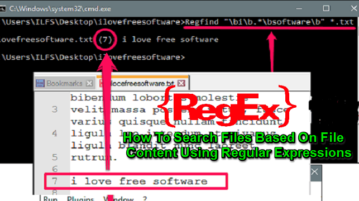
How To Search Files Based On File Content Using Regular Expressions
Here are some free software listed to search files based on file content using regular expressions. They show file name and line number in the output.
→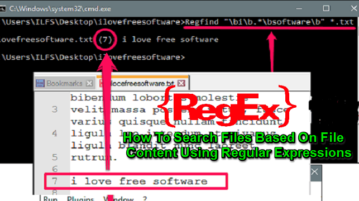
Here are some free software listed to search files based on file content using regular expressions. They show file name and line number in the output.
→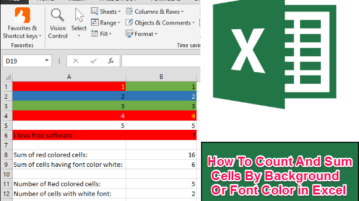
This tutorial talks about how to count and sum cells by background or font color in Excel. Follow easy steps to do the same.
→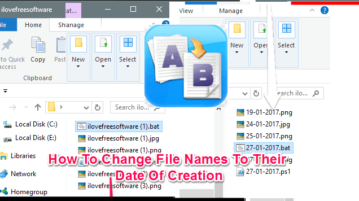
This tutorial talks about how to change file names to their date of creation. I have used a freeware and a simple CMD batch file to change the file names.
→
This tutorial tells how to export Android message Log to Excel. There’s a free Android app that can export the Inbox messages to an Excel file (XLS)
→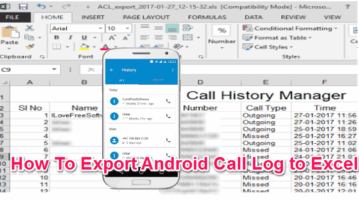
This tutorial explains how to export Android call log to Excel. Free app to export Incoming, Outgoing, and Missed calls log to Excel file.
→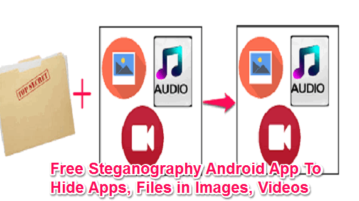
CryptApp is a free Stganography Android app to hide apps, files in images, videos, audio. Hide one or more files inside another file on Android.
→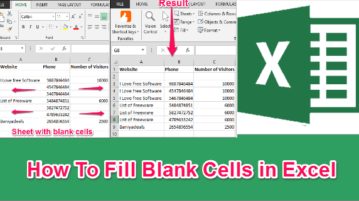
This tutorial tells how to fill blank cells in Excel. Multiple methods covered that use Excel formulas, external plugins, and VBA. Pick any you like.
→
This tutorial talks about a free app that automatically pulls images from Unsplash and sets them as desktop wallpaper and lock screen background.
→
Here’s a tutorial of how to transfer Chrome extensions from one Google account to another. Using this simple profile swapping method you can easily do that.
→
Here are best free Tox Clients for Windows. Using any of the Tox client for Windows, you can send text messages, make audio- video calls, file sharing, etc.
→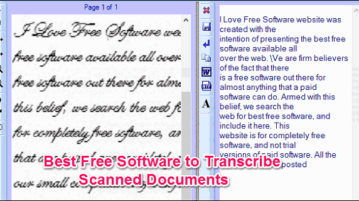
Here are free software to transcribe scanned documents. These freeware help you in transcribing old documents by assisting you with many tools such as OCR.
→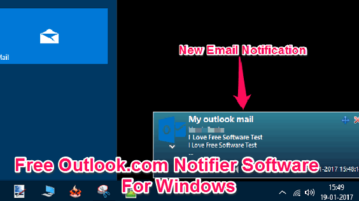
Here are best free Outlook.com notifier software. These software check your Outlook.com account and notify via desktop notification, show sender, subject
→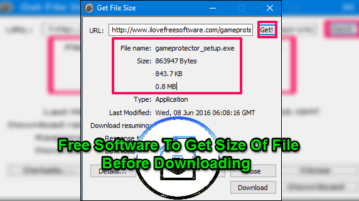
Get File Size is a free software to get size of file before downloading. It’s a very lightweight software and can return the size of a file in bytes, KB, MB
→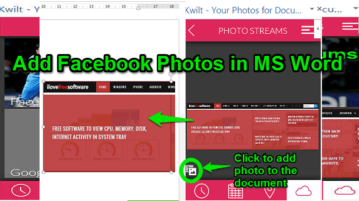
This tutorial talks about how to add Facebook photos in MS Word. Using the Kwilt Office app in Word, you can easily add your photos in Word from Facebook.
→