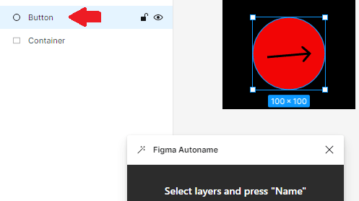
How to Automatically Rename all Layers of Figma Design in 1 Click
See how to use Figma Autoname plugin to automatically rename layers in your design using AI in just 1 click for free
→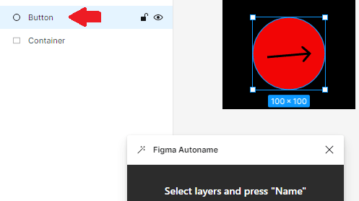
See how to use Figma Autoname plugin to automatically rename layers in your design using AI in just 1 click for free
→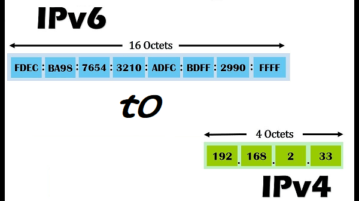
Here are some best free websites to convert IPv6 addresses to IPv4 address in a click. Convert short form as well as long form IPv6 addresses
→
Try hosting your Sway(s) on your own domain. Here’s a little trick that will allow you to add a custom domain to your Sway pages for free
→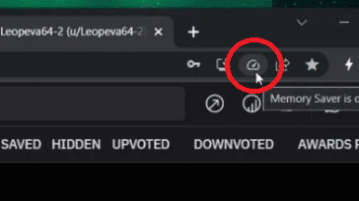
See how to enable Memory Saver feature of Chrome which like Sleeping Tabs feature of Microsoft Edge to put inactive tabs to sleep to save RAM
→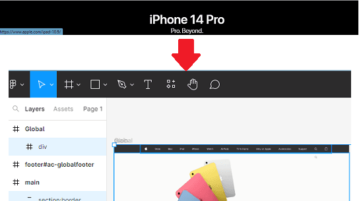
See how to convert any website into editable Figma design project. Use the simple plugin mentioned here to import any site into Figma editor
→
Convert your Google sheet to JSON. Without any sign up or Google Auth, turn any GSheet to Rest API for free
→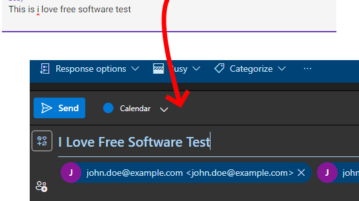
Here are some best free websites to create add to calendar link for Outlook, Google Calendar, Yahoo, Office 356 and Apple iCalendar
→
Here is a free Figma plugin to search and generate images using AI. Use this to generate image on the fly and insert them in UI designs
→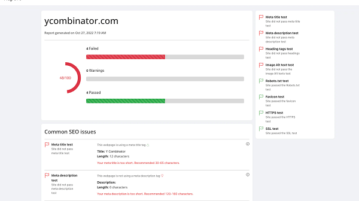
Here is a free SEO auditor for websites to generate step by step plan to fix websites. Use it to track keyword ranking as well
→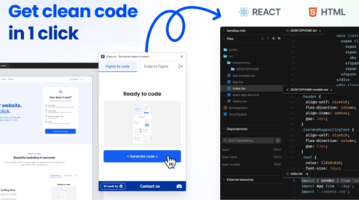
See how to instantly convert Figma code to working React code for free. Use the simple plugin mentioned here to do it with ease
→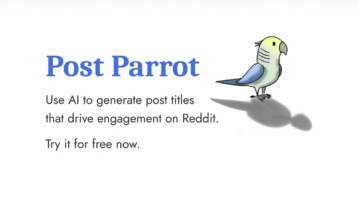
Here is a free tool to generate titles for your next Reddit posts using AI. Now generate catchy tiles for any subreddit on any topic
→
See how to hide comments and message requests containing offensive words on Instagram creator account. Use the new Hidden Words feature
→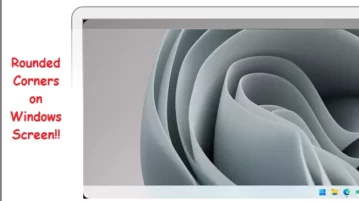
See how to add rounded corners on Windows screen. Now, add rounded corners to Windows 11 desktop apart from apps and dialogs
→
See how to import iCloud photos in Windows 11 Photos app. In the new Windows 11 update, you can easily import iCloud shared photos natively
→