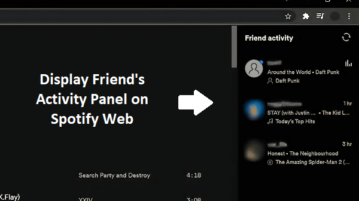
How to Display Friends Activity Tab on Spotify Web Player
View your friends’ activity in Spotify’s web player. Use the tool to add panel to Spotify’s web player to display friends’ listening activity
→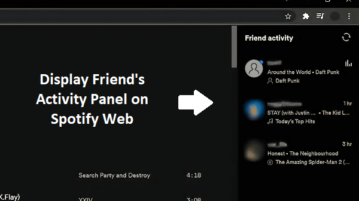
View your friends’ activity in Spotify’s web player. Use the tool to add panel to Spotify’s web player to display friends’ listening activity
→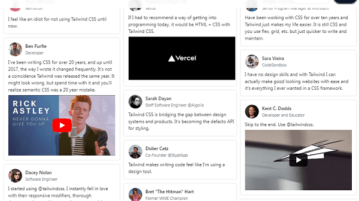
Here is a free tool to collect testimonials using Airtable. Collect them in Airtable base and display them on website via HTML embed code
→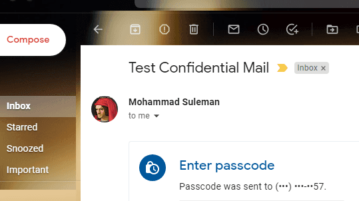
Now send confidential mails using Gmail app of Android. Send protected email that requires passcode and can’t be forwarded or printed
→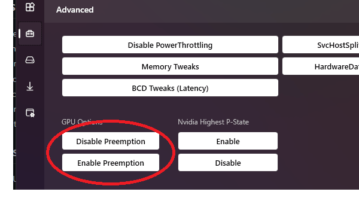
See how to disable GPU preemption on Windows 11. Use the software mentioned here to do it in a few clicks on any version of Windows
→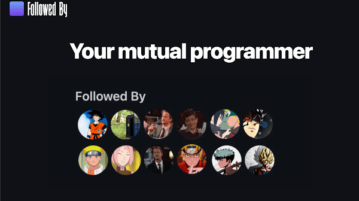
This tutorial explains how to see mutual followers for any GitHub user. To do this, use a simple chrome extension called Followed By.
→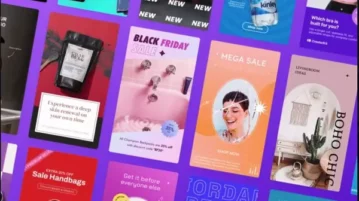
CreatorKit is a video creator purpose built for ecommerce. With One click videos, marketers can create marketing videos with just one click.
→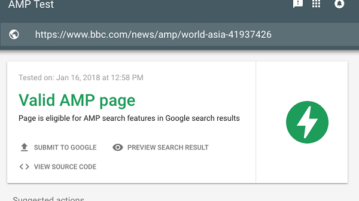
Test and analyze AMP pages online using the free AMP validator tools that are mentioned in this blog post. Bulk check AMP status from URL/Code
→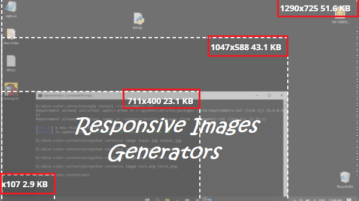
Here are some best free responsive images generator that you can use. Use them to calculate image breakpoints and produce multiple images
→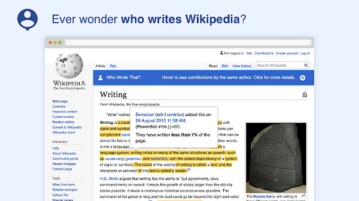
Who Wrote That? is a browser extension, which displays authorship information directly on Wikipedia articles when you hover over content
→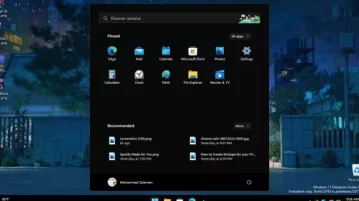
This is a simple open source script which changes the system accent and taskbar color to solid black (#000000).
→
Openillux is a curated list of collections on awesome free illustrations. Use this website to find awesome illustration resources for free
→
Spotify’s Friends Mix playlists are auto-generated mixtapes from your pals. Available globally for iOS and desktop and for free
→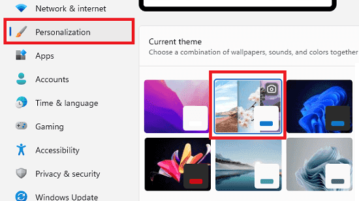
Windows 11 Dev Insider comes with Spotlight theme to automatically switch wallpapers by fetching them from Bing
→
HackBGRT is intended as a boot logo changer for UEFI-based Windows systems. Use this guide here to change boot logo on Windows 11 and Win 10
→