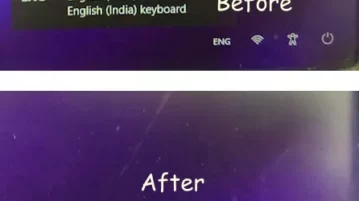
How to Hide Keyboard Layout Switcher from Windows 11 Lock Screen
See how to hide keyboard layout switcher from Windows 11 lock screen. Use the step-by-step instructions in this post to do it quickly.
→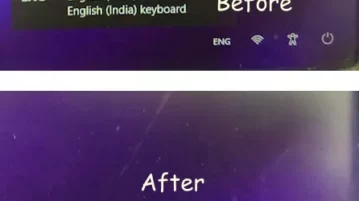
See how to hide keyboard layout switcher from Windows 11 lock screen. Use the step-by-step instructions in this post to do it quickly.
→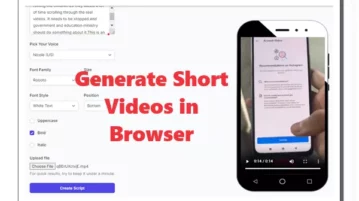
Generate viral shorts from Text. Just provide the input text, select your voice, the video you want, and it will do the rest. No watermark.
→
Screenbox is a modern video player that cares about performance and ease of use on a wide range of device types. It is built-on VLC.
→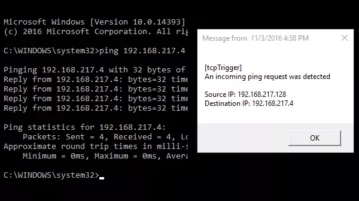
Here is a free windows software that notifies you of incoming network connections on any port. You can set email alert and more actions.
→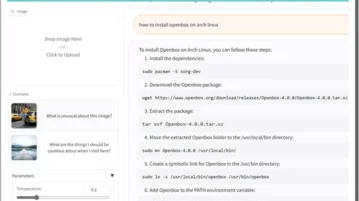
LLaVA is a large language model and vision assistant. Try this new open source GPT-4 alternative on your own machine.
→
Deploy Whisper, an automatic speech recognition (ASR) system on Cloudflare using new Workers AI feature for free.
→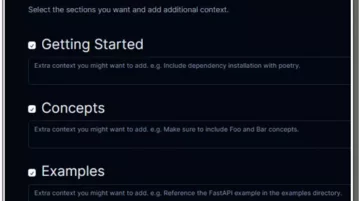
Cluster uses AI to create docs for your open source project. It then allows you to export to md files so you can include them in your project
→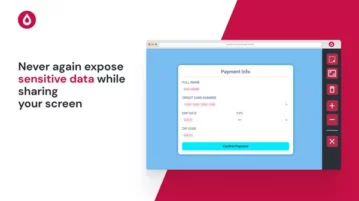
Blur any sensitive information from any website or web app. Keep data safe when delivering demos or recording videos!
→
See how to generate images using AI on Google Search, similar to what can be done on Bing. Try Google’s text to image converter now.
→
Learn how to quickly chat with unknown numbers on WhatsApp Desktop without saving them as contacts. Discover the new convenient feature now.
→
See how to change PDF version with these free Pdf version converter tools. Use them to easily convert version of any PDF file in few clicks.
→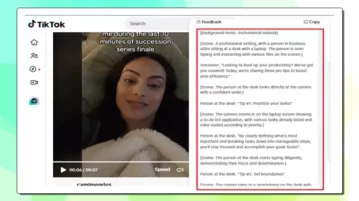
How to generate video scripts from existing TikTok videos for content inspiration. Use the Chrome extension here to do it in a click.
→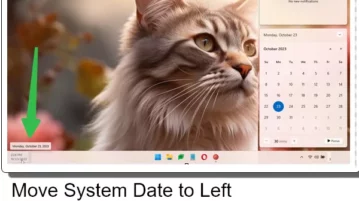
See how to move system clock to left side of the screen in Windows 11. Use the free tool mentioned here to do it in a few clicks.
→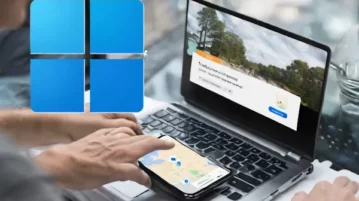
See how to get a notification when an app accesses location in Windows 11. Use the new settings as mentioned here to do that.
→