
Free Android App To Schedule Updates on Facebook, Twitter, GMail, SMS
Social Schedule is a free scheduling app for Android, that lets you you schedule post on Facebook, Twitter, and Gmail. It also lets you schedule SMS.
→
Social Schedule is a free scheduling app for Android, that lets you you schedule post on Facebook, Twitter, and Gmail. It also lets you schedule SMS.
→
Dead End is a free car racing game for Android in which you have to kill zombies. It comes with an old styled horrific interface.
→
Face Warp is a free photo warping app for Android that lets you apply funny and hilarious warping effects to photos.
→
Whistle Camera is a free selfie taking app for Android, that lets you take selfie by just whistling. It also comes with timer that starts when you whistle.
→
Shapies is a free physics based puzzle game for Android that lets you arrange and stack various types of shapes in such away that shapes don’t collapse.
→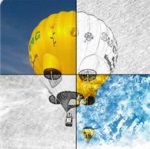
Finger Sketch is a free Android app that lets you add various sketching effects to photos. You can add effects to complete photo or part of it.
→
Face Morph is a simple and a free face morphing app for Android, that lets you morph multiple photos together.
→
Alarm Puzzle is a free alarm clock app for Android that offers you three interesting puzzles that you have to solve to switch off the alarm.
→
Puzzle Alarm Clock is a free alarm clock app for Android that makes you solve different type of puzzles to turn off alarm.
→
Color Splash effect is a free Android app to add color splash effect to photo. You can add color, filters, frames, and effects to photos.
→
ZombieBooth 2 is a free Android app to add scary zombie effects to photos. You can take photos from your camera and add scary effects to them.
→
Clone Yourself Camera Free is a free photo cloning app for Android. With this app you can easily make a clone of yourself that too within the same photo.
→
LessonPaths is a free online learning website that lets you create courses in form of Playlists by using existing youtube videos, articles, URLs, etc.
→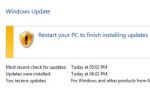
This tutorial explains how to disable automatic system restart after Windows Update. This can be done by editing registry or by changing group policy.
→