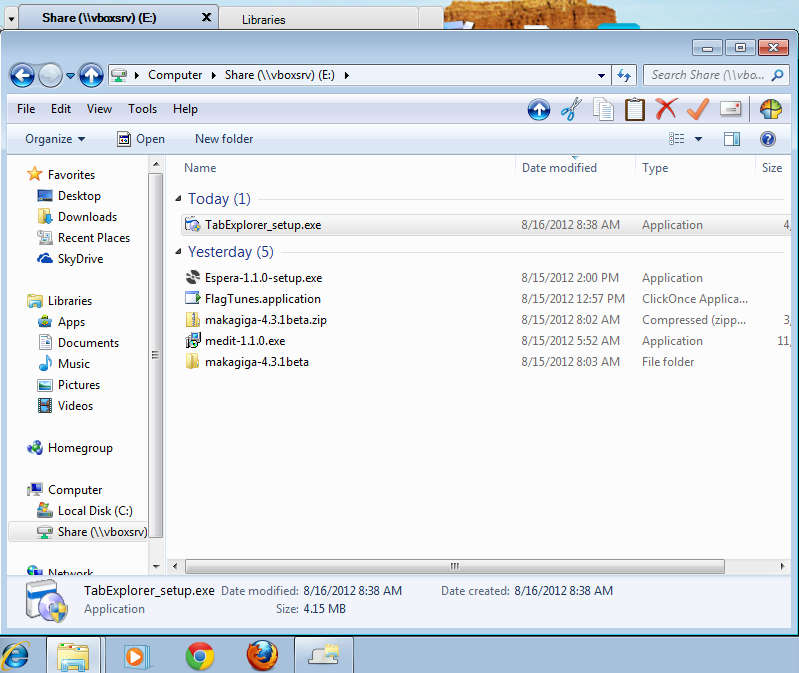
Add Tabs to Windows Explorer with Tab Explorer
Tab Explorer is a free tool which will add tabs to Windows Explorer. Download Tab Explorer to add tabs to windows explorer free.
→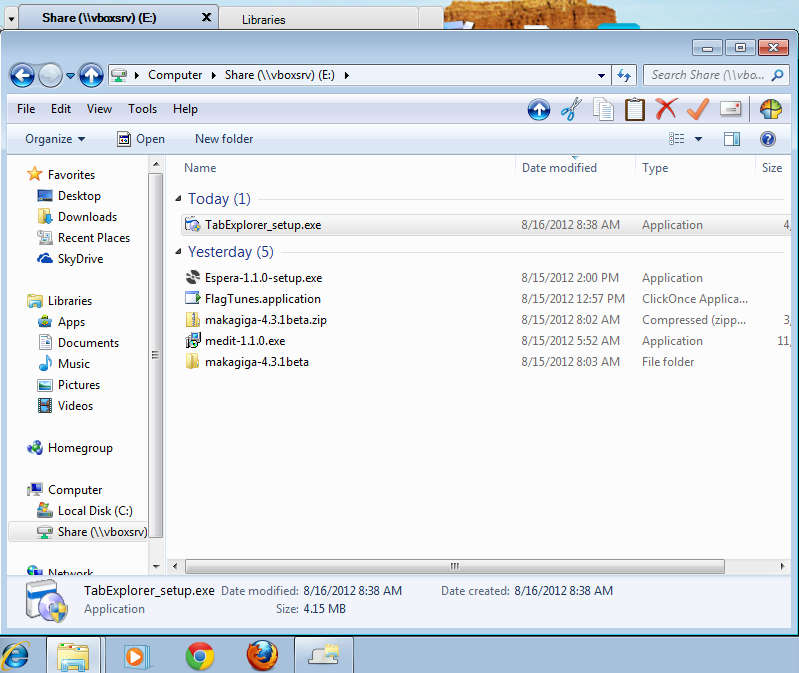
Tab Explorer is a free tool which will add tabs to Windows Explorer. Download Tab Explorer to add tabs to windows explorer free.
→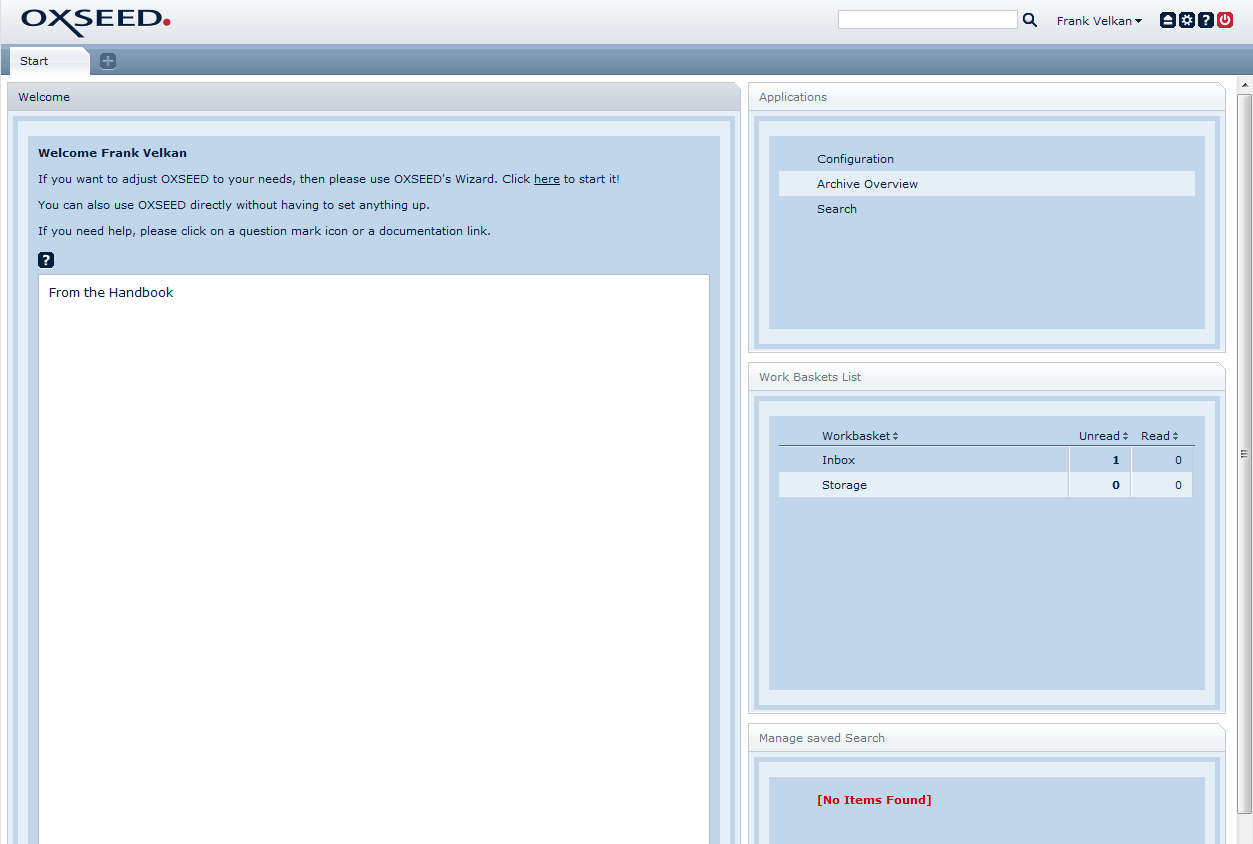
myOXSEED is a free online storage where you can easily upload, store and archive important personal documents. Try this service free.
→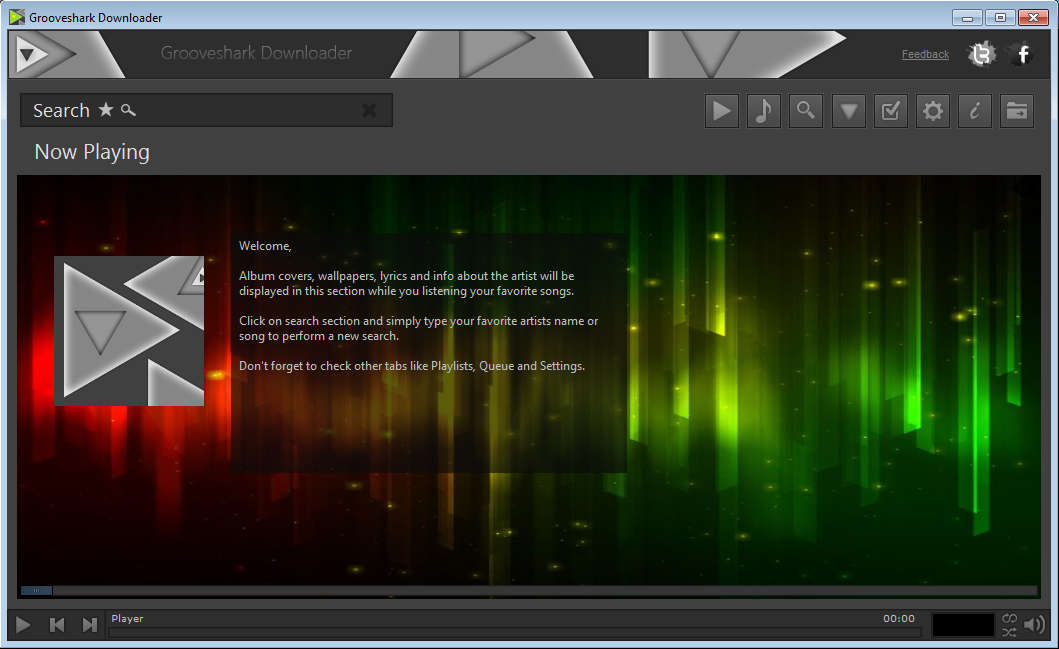
GrooveShark Downloader is a free tool with which you can search, listen and download online music. Download this music downloader free.
→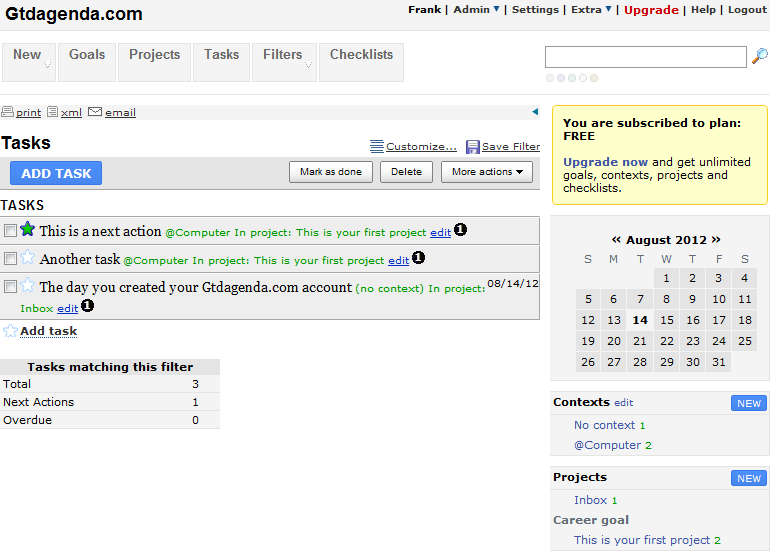
Gtdagenda is a free online task manager to set goals and create task lists in order to keep better track of the things that you need to do.
→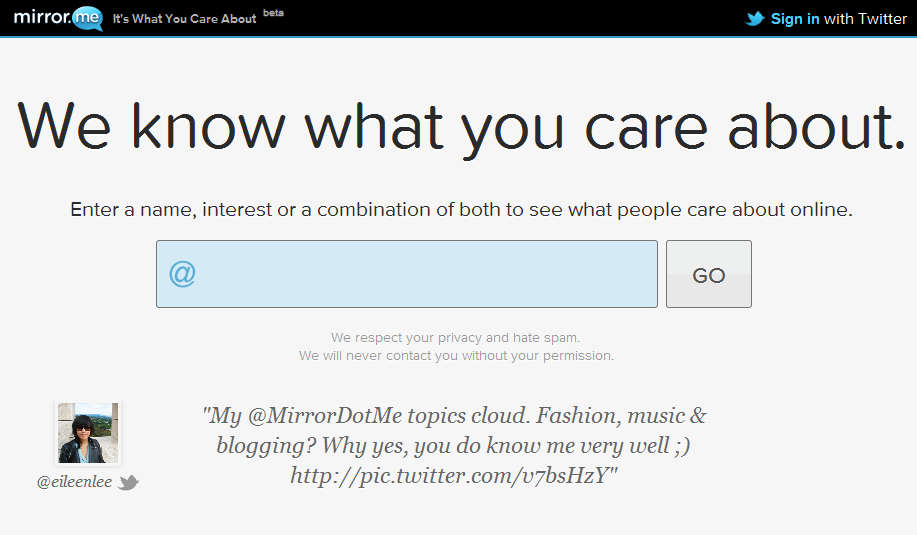
With Mirror.me you can look up Twitter profiles and see what kind of interests someone has, who they are following and more. Free service.
→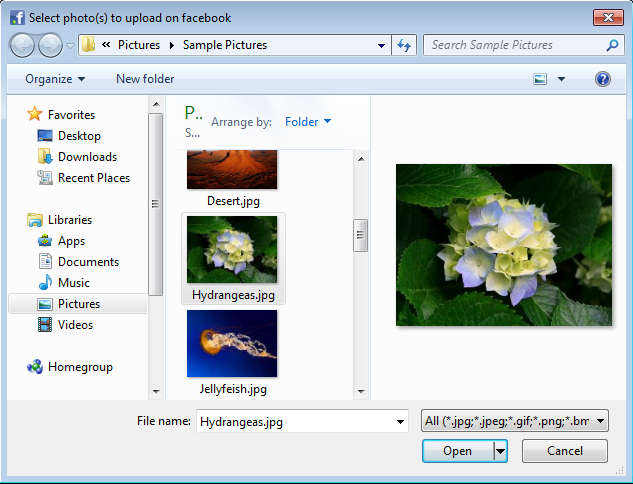
Easy Facebook Photo Uploader is a free software which will resize and upload images to Facebook automatically. Download it Free.
→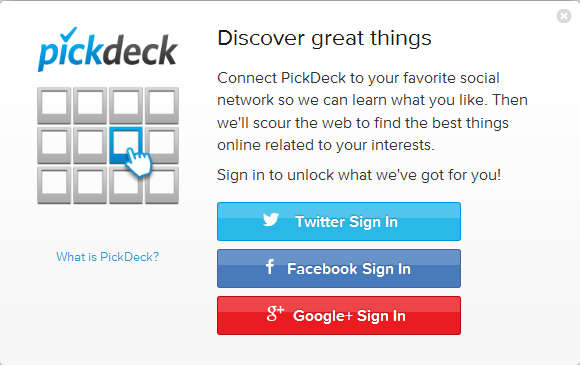
PickDeck is a free social network which is gonna automatically find images, videos and music that you like, for you to start “Picking”.
→
KOffice is a free office suite made for the KDE desktop environment, which also works on Windows and Mac. Free download.
→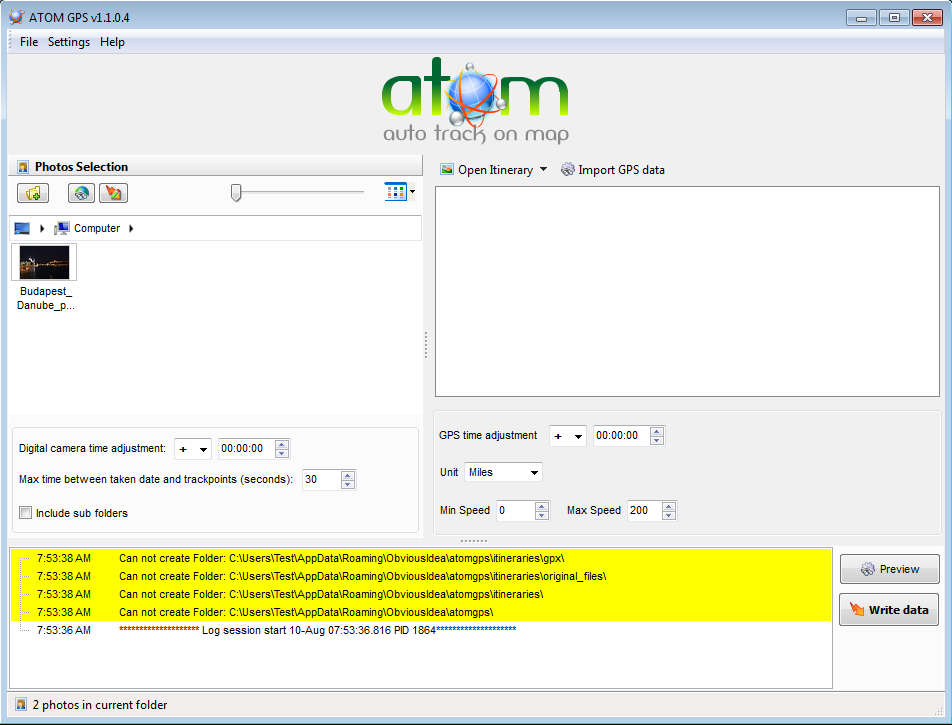
Atom GPS is a free software with which you can automatically add geotaggs to your images and photos. Download automatic geotagger free.
→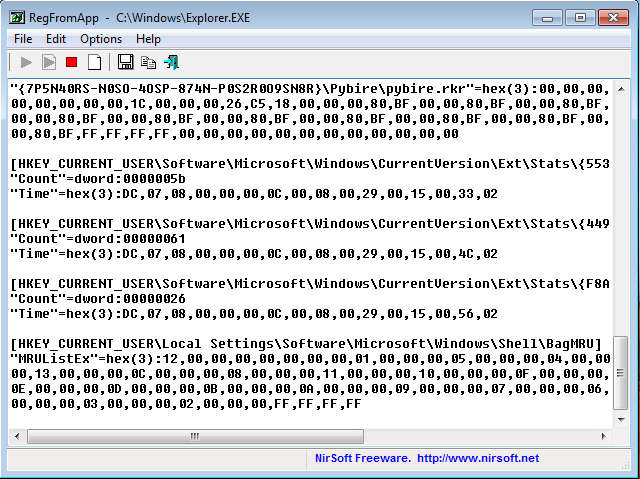
RegFromApp is a free software with which you can track what kind of registry changes applications do to the Windows registry. Download free.
→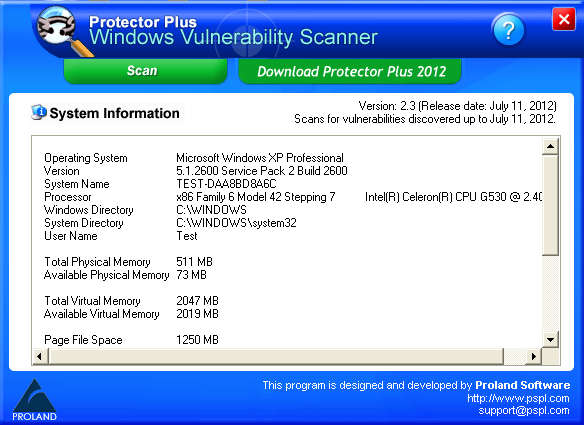
Windows Vulnerability Scanner is a free computer scanner to scan your computer for security issues that you might have. Download it free.
→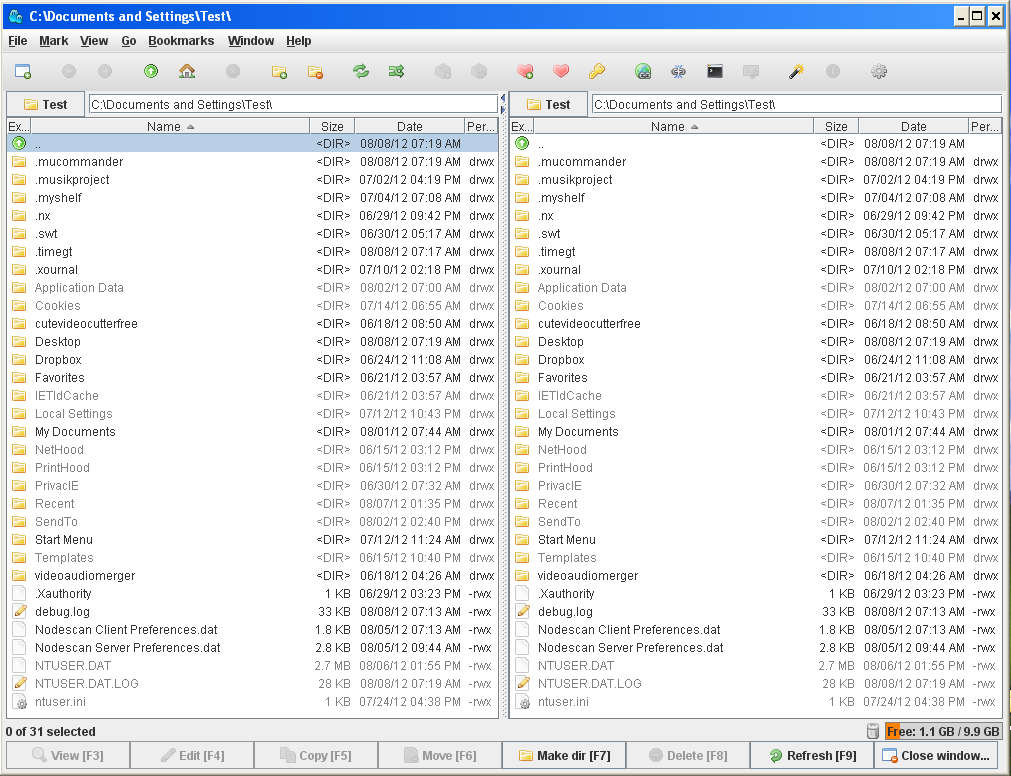
muCommander is free dual panel file manager software which works on Windows, Mac and Linux. Download muCommander for free.
→
ExpenseLogger is a free web based application which you can use for expense tracking and creating budgets. Download it free.
→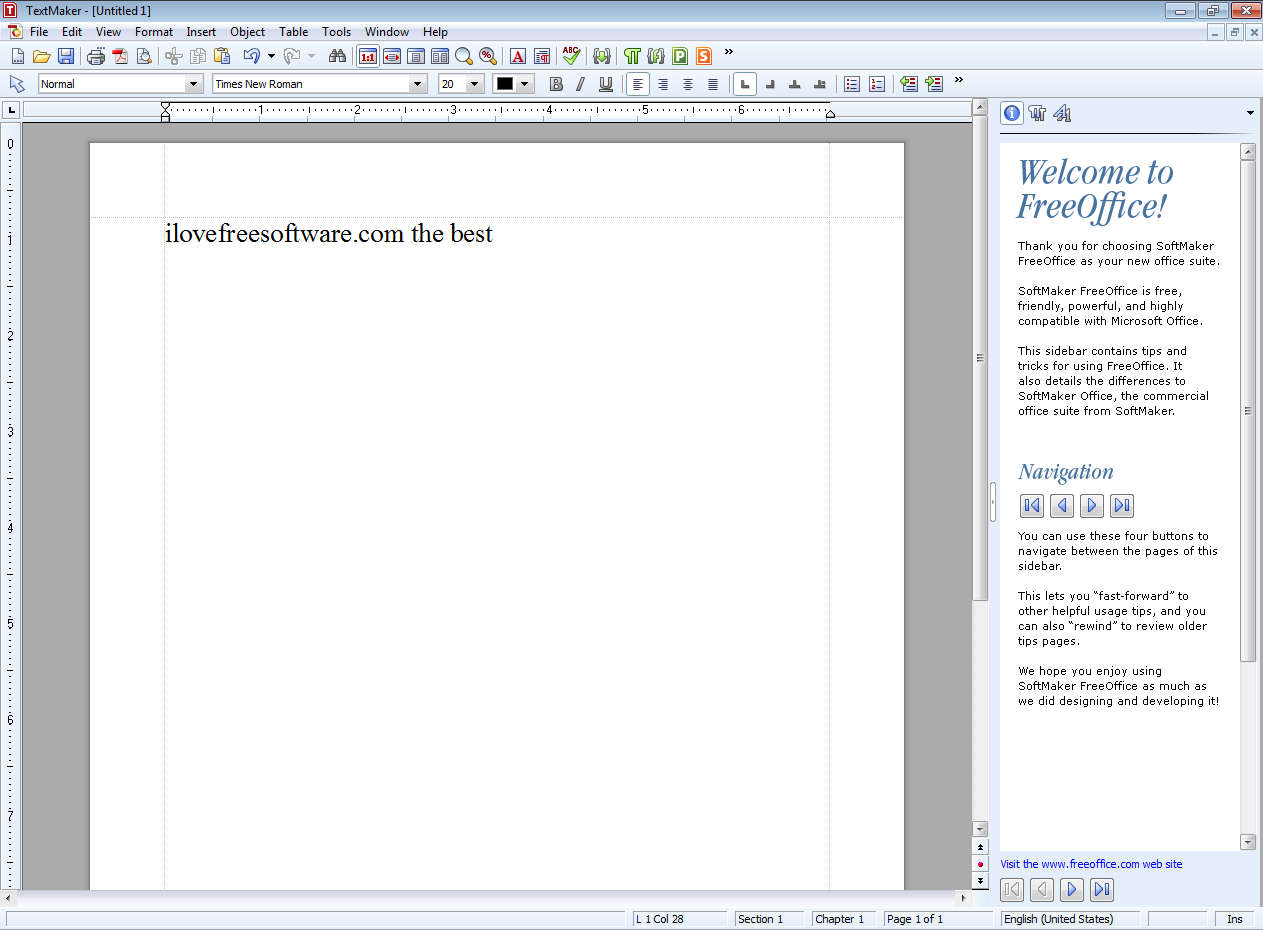
SoftMaker FreeOffice is a free office suite and also a Microsoft Office alternative with similar functionalities. Download FreeOffice.
→