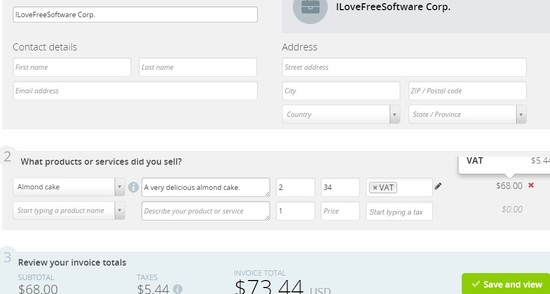
5 Invoicing Extensions For Chrome
Here’s a list of 5 invoicing extensions for Chrome which you can use to create and manage invoices using Chrome.
→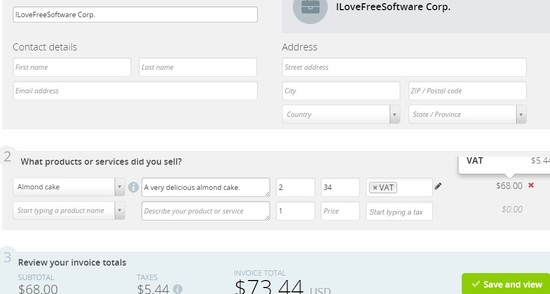
Here’s a list of 5 invoicing extensions for Chrome which you can use to create and manage invoices using Chrome.
→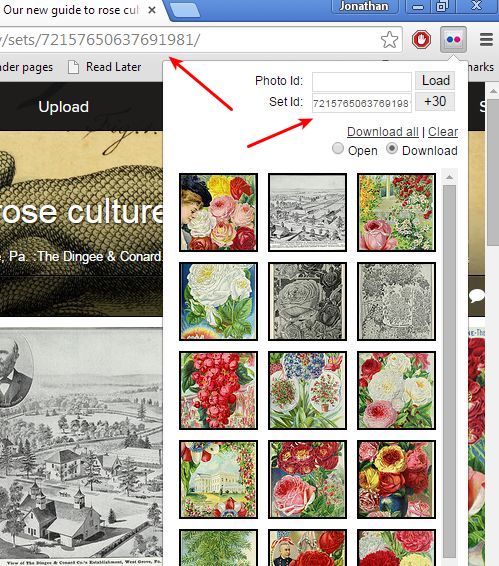
Here’s a list of 4 Flickr downloader extensions for Chrome which can be used to download images from Flickr.
→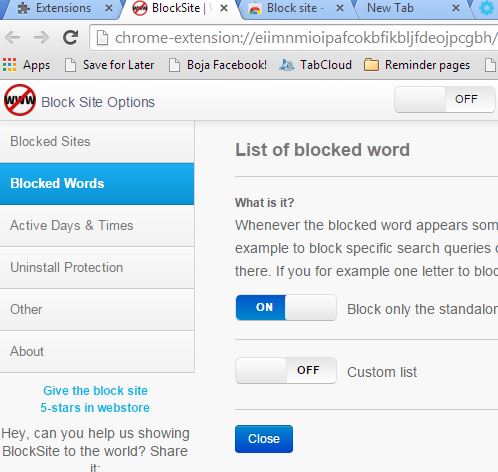
Here’s a list of 4 social network blocker extensions for Chrome which you can use to block social networks when working in Chrome.
→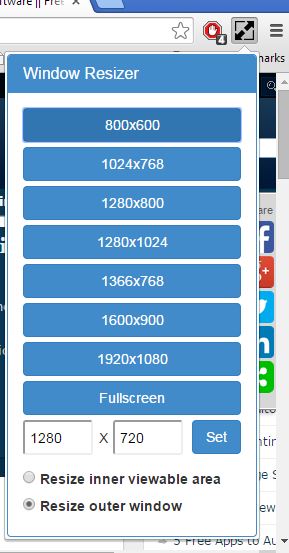
Here’s a list of 5 window resizer extensions for Chrome which you can use to easily resize browser window for website responsiveness testing.
→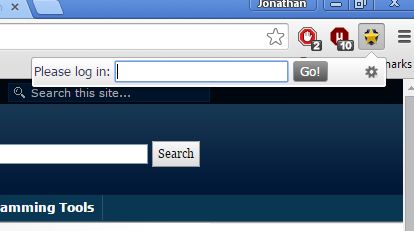
Here’s a list of 5 password protected bookmark extensions for Chrome which you can use to protect your bookmarks with a password.
→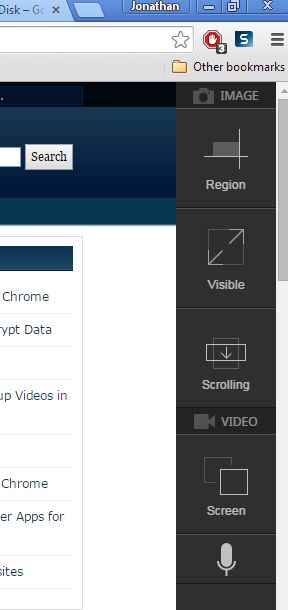
Here’s a list of 3 screen capture to GIF extensions for Chrome which allow you to record the screen and convert it right away to GIF images.
→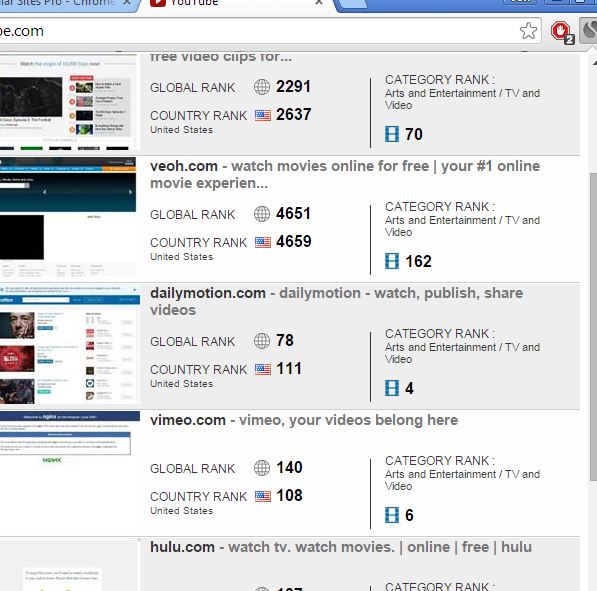
Here’s a list of 4 similar website finder extensions for Chrome which you can use to easily get similar website suggestions when browsing the web with Chrome.
→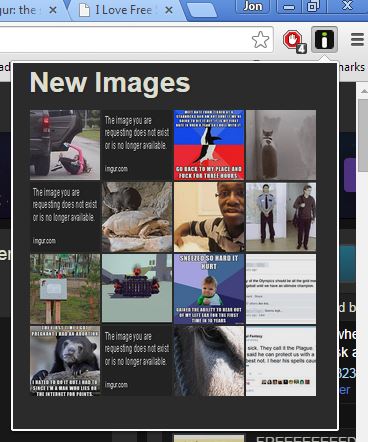
Here’s a list of 5 imgur extensions for Chrome which you can use to more easily manage images stored and hosted on imgur.
→
Here’s a list of 3 video to GIF converter extensions for Chrome which you can use to convert online videos into GIF animations.
→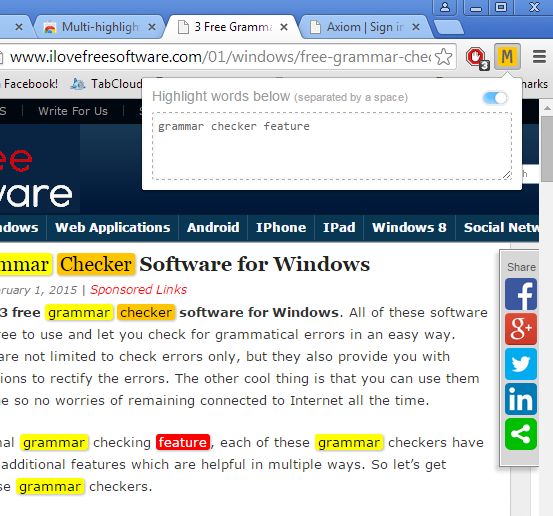
Here’s a list of 5 text highlighting extensions for Chrome which you can use to highlight, annotate and even share text by saving it to the cloud.
→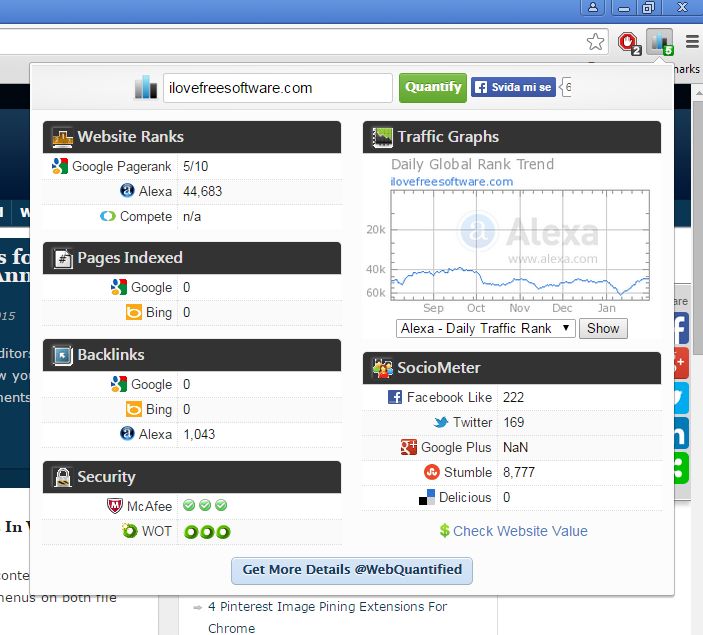
Here’s a list of 5 digital marketing extensions for Chrome which you can use to make things easier on your during marketing campaigns.
→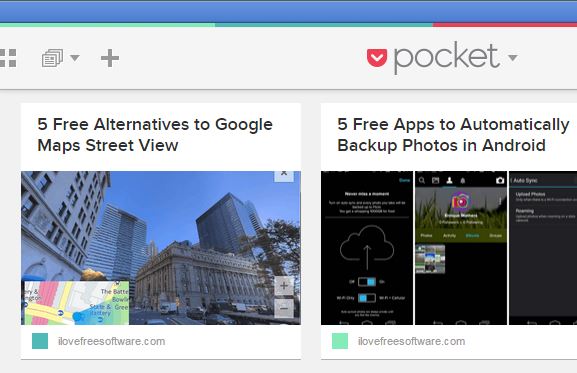
Here’s a list of 4 read later extensions for Chrome which you can use to save entire web pages so that they can be read later when you find the time.
→Here’s a list of 5 website tracker detector extensions for Chrome which can help you track the trackers that try to collect your personal info online.
→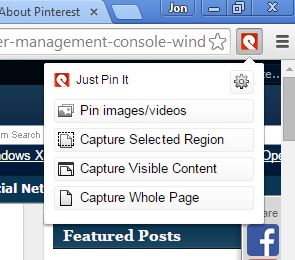
Here’s a list of 4 Pinterest image pining extensions for Chrome which you can use to pin images from websites more easily when browsing with Chrome.
→