
6 Free OCR Camera Android Apps to Extract Text from Image
In this article we are covering free OCR Camera Android apps to extract text from image. These apps can read text from a image file and extract the text.
→
In this article we are covering free OCR Camera Android apps to extract text from image. These apps can read text from a image file and extract the text.
→
This article explains a simple way to get Beta program notifications of Android apps that lets you know when a Beta program is made available.
→
This article talks about the Android Flash Tool that allows you to flash Android builds from browsers that support WebUSB.
→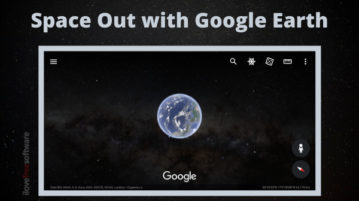
This article covers a new feature of Google Earth on Android that allows you to space out from the Earth and explore the stars around.
→
In this article, we are covering weight loss apps for Android. The apps in this article track your weight loss progress through photos.
→
Here is the alternative of Vine app to create 6 seconds looping videos. Byte is another app launched by the co-founder of Vine to create amazing videos.
→
Here is a digital wellbeing app that shows the time you spend on phone as Android wallpaper. This allows you to keep track of your screen on time on phone.
→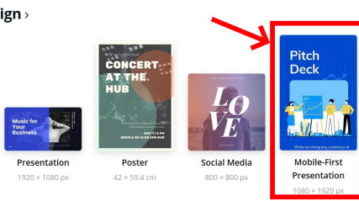
This article covers a new feature of Canva where you can make presentations on your mobile device using the Canva Android app or Canva website.
→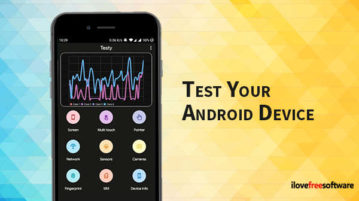
Using this free app, you can easily test all hardware features on Android to check camera, sensors, touch, antennas, and more in just a few minutes.
→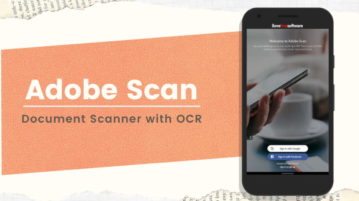
This article talks about the Adobe Scan which is an Android app to scan documents, forms, PDF, whiteboards, and Business Cards with OCR.
→Free sitting time tracker app to auto record sitting and standing. Start the app and you’re done the app works itself and notifies you when you sit for long
→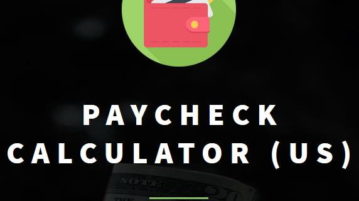
Paycheck Calculator is a free Android app also, available for iPhone to calculate your after tax income. The app is for US taxes only.
→
This article covers a free Android app where you can save web articles with reminders to read later when you are free.
→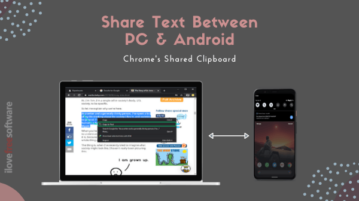
This article explains a simple method to share text between PC and Android without using any app with the help of Chrome’s ‘shared clipboard’ flags.
→