
How to Make Notification Drawer Transparent in Android?
This article covers a free Android app that adds a notification drawer at the bottom of the screen which you can customize to be transparent.
→
This article covers a free Android app that adds a notification drawer at the bottom of the screen which you can customize to be transparent.
→
This article covers a simple method to move the notification drawer at the bottom of screen to make it easy to use Android phones with one hand.
→
This article covers a free robust survey app for mobile devices where you can conduct offline surveys with templates and third-party integrations.
→
How to add face to GIF on Android using CGI technology app called Morphin. Take a clear selfie, choose a funny GIF and this app automatically creates a GIF.
→
Now, you can keep track of movies watched with Android apps. Browse popular movies, add movies in your list, mark watched episodes to remember.
→
This article covers 3 free offline messaging apps for Android that lets you chat without the internet and stay in touch with others even with no internet.
→This article covers 5 free habit tracker apps for Android. With these apps, you can easily monitor your daily tasks to build new habits.
→
Here are best free fighting trainer apps for Android 2019. Go through training sessions, learn different techniques and tricks. Get prepare for fighting.
→
Limit your friends to view only selected photos on Android. Select photos you want to show, hide others & prank them by secretly capturing their photos.
→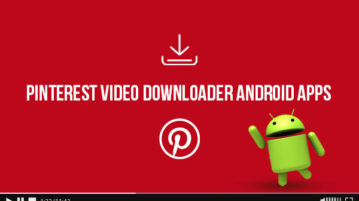
Here are Pinterest video downloader apps for Android users. Enter the copied URL of Pinterest video and download all your favorite videos.
→
Here is a free Instagram comment winner picker Android app. Select your Instagram post, set the number of winners and start giveaway on Instagram.
→
Here are 5 free Kung Fu training apps for Android. You can learn each Kung Fu technique, body postures with images, description, and videos.
→
Here is a free app to animate still images on Android. Add motion in your picture to make it look alive, add effects and post on social media.
→
Here is a free Android app to transcribe voice notes with free Android app. Read WhatsApp voice notes by converting them to text right from your phone
→