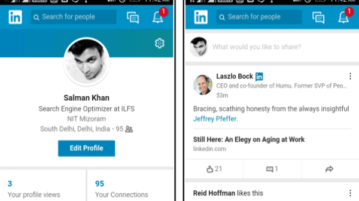
LinkedIn Lite: A Detailed Guide on Using LinkedIn Lite on Android
In this post, you will see a detailed guide on using LinkedIn Lite app on Android. The lite version of LinkedIn is more faster, consumes less data, etc.
→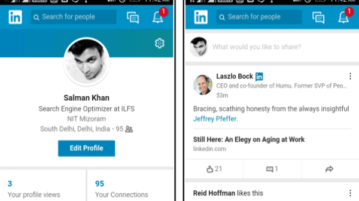
In this post, you will see a detailed guide on using LinkedIn Lite app on Android. The lite version of LinkedIn is more faster, consumes less data, etc.
→
Here are 5 free Android browsers with Tor support. Now, browse anonymously and maintain a high level of privacy while browsing the internet on your phone.
→
Use these 2 free kitchen design Android apps to design your dream kitchen in 2D and 3D view. Add kitchen items and take an HD photo.
→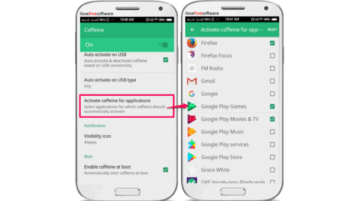
Here is a free Android app to prevent phone from going into sleep mode for specific apps.You can select apps. Read here the complete review.
→
This tutorial is all about how to set video as wallpaper on Android lock screen. Chose any video from the gallery and set it as the lock screen wallpaper.
→
Play these 5 free Zombie run games for Android to make zombies run on endless tracks, kill and eat humans, use powerups to create a havoc, etc.
→
Here is a free Android app to see GPU usage in the notification panel. Also, see a real-time GPU and CPU usage graph.
→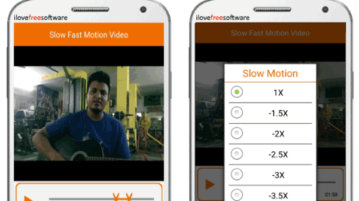
Here are 5 free slow motion apps for Android. Use these apps to easily create slow motion videos by converting existing videos or recording new videos.
→
Use these 5 free pill identifier apps for Android to find and identify drugs in US by physical properties like shape, color, type, and imprint number.
→
This tutorial explains how to listen to YouTube with screen off Android. You can listen to YouTube audio even if Android is locked.
→
This Android system information app tells which app is using most CPU, RAM, and battery. Also find the processes that are consuming CPU.
→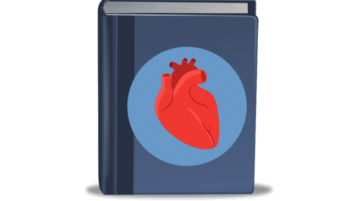
Use these 5 free offline Biology dictionary Android apps to get meanings of biological terms at your fingertips. Bookmark words, learn pronunciation.
→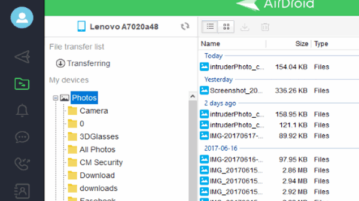
This post will explain how to transfer files between PC and Android using AirDroid. You can also manage your Android files on PC, mirror Android to PC, etc.
→
This tutorial explains how to transfer files from PC to Android from right click menu. This will add “Send to Android” option to File Explorer Context Menu.
→