
5 Free Dropbox Music Player Apps for Android
Here are 5 best free Dropbox music player apps for Android. You can use these apps to directly stream and listen to Dropbox music on Android.
→
Here are 5 best free Dropbox music player apps for Android. You can use these apps to directly stream and listen to Dropbox music on Android.
→
Use Face Swap from Microsoft to create funny face memes. It auto adds your face on other photos which looks realistic and hilarious.
→
This article covers 5 free Android apps to teach kids how to spell in a fun way with colorful interface and fun games which teach at the same time.
→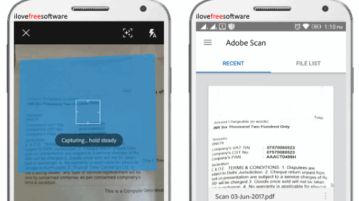
Here is a free Android document scanner app from Adobe to scan documents using the Android camera and save the documents as PDF with selectable text.
→
This tutorial explains how to record specific part of Android phone screen without any root. We will use free app for that.
→
Here are 5 free Fidget Spinner games for Android in which you can play with different stylished FIdget Spinners and make them rotate faster.
→
Here are some ways to change public IP address on Android instantly. These methods will let you change the external IP address of your Android phone easily.
→
This tutorial explains how to adjust the position of soft keys on Android O to move it more to the left or right side to use more efficiently with one hand.
→
Use this free Android app to compile 23+ programming languages like C#, PHP, Scala, Swift, etc. Write code in multiple files at once.
→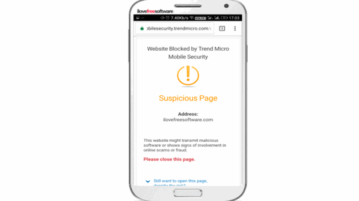
Here is a simple method to block specific websites in Chrome Android browser. You can add multiple websites and block them from loading in Chrome.
→
Here is a simple method to block access to Twitter Android app for a specific time range. You will not be able to open Twitter Android app during that time.
→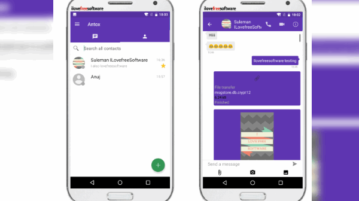
Antox is a free Tox client for Android. This Tox messenger is a very nice app which comes with features like peer to peer encryption, file sharing, etc.
→
This tutorial is all about how to see motivational quotes on Android lock screen. You can see a different quote on lock screen each time you turn on screen.
→
Here are 3 free Android apps to browse PC from phone. Use these apps to browse File Explorer of PC and transfer files from PC or to PC.
→