
Free Android App to Add Animation to Photos and Videos
Lumyer is a free Android app to add animation to photos and videos. Browse dozens of animated effects and add them to fixed photos or videos with ease.
→
Lumyer is a free Android app to add animation to photos and videos. Browse dozens of animated effects and add them to fixed photos or videos with ease.
→
These 5 free stutter apps for android help you overcome stuttering problems by helping you with different techniques for speech practice.
→
Use these 5 eye test apps for Android to check color blindness. Give color blindness tests and see if you have any color vision deficiency syndrome or not.
→
This is a list of 5 free WIFI file transfer apps for Android. Transfer files like photos, videos, apps, docs, etc. between Android phones using WIFI Direct.
→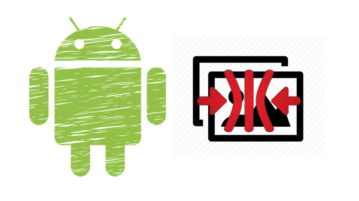
5 free Android apps to compress images on Android. Reduce size of photos in bulk, zip all compressed photos, delete photo metadata, etc.
→
YouTube Go is a free Android app by Google to watch videos with less data, download youtube videos, share videos with others without Internet.
→
Here are 5 free SMS blocker apps to block SMS from specific contacts. Some of these even let you block calls from specific contacts on Android.
→
Flash is a free Android app by Facebook to send self-destructing photos and videos to your friends. Add funny face masks to the photo and video flashes.
→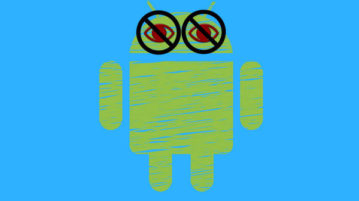
Here are some free Android apps to remove red eyes from your photos. Use them to remove the red eyes and save the photos to your phone.
→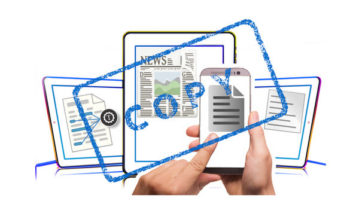
Here are 4 free Android apps to copy text from any Android screen. Use them to grab text from any Android app which don’t let you copy the text.
→
Here are 5 different Android apps to improve accents.Learn how to speak different accents sounds in American accent and British accent.
→
This is a list of 3 best free software to unroot Android phones on Windows PC. Use these software to remove root access from your Android phone with ease.
→
This tutorial is all about how to get Windows Start Menu on Android. Use the apps explained in this post to use Windows Start Menu on your Android phone.
→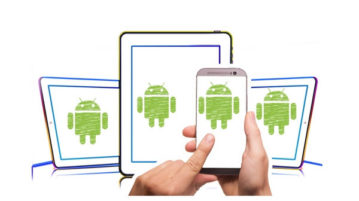
Check out these 5 free notification hubs for Android to see notifications from different Android apps on the same place.
→