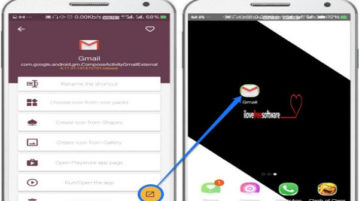
How To Create Shortcuts Of Activities Of Android apps
This tutorial explains how to create shortcuts of Android activities within Android apps. With this, you can directly access a screen within Android app without opening it.
→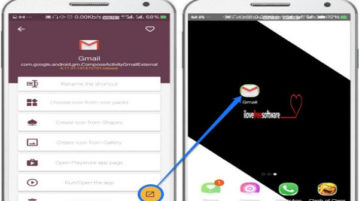
This tutorial explains how to create shortcuts of Android activities within Android apps. With this, you can directly access a screen within Android app without opening it.
→
This tutorial is all about how to backup WhatsApp to Dropbox. Apart from local storage and Google Drive, you can backup and restore WhatsApp from Dropbox.
→
Here are 5 Free Android apps to play songs from Google Drive. These apps let you listen to your music files that is stored on Google Drive and other clouds.
→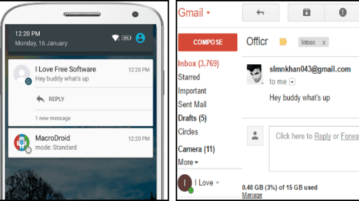
This tutorial explains how to forward Android notifications to email. Send notifications from any apps and also choose type of notifications to forward.
→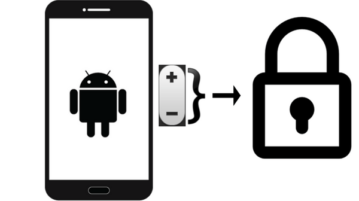
Here is an Android app to lock Android aps by volume keys pattern. Set a unique volume key pattern and ensure privacy at its most.
→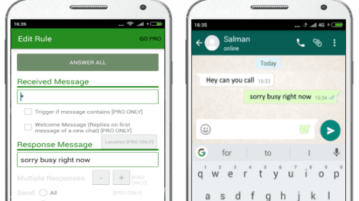
This tutorial is all about how to send an auto-reply to WhatsApp messages at a specific time using a rooted Android phone and the free “AutoResponder” app.
→
This tutorial explains how to record Skype video calls on Android phone using a very simple method. Read here for more.
→
This tutorial explains how to download songs from Saavn Android app to phone. Download unlimited songs from Saavn and save them as M4A files.
→
Here is an Android app to take Snapchat-like photos and videos offline. Apply tons of photo effects and videos, and save to phone and share with friends.
→Check out this free Android photo editor with multiple tabs and layers support. Edit multiple photos on Android at the same time using its tabbed interface.
→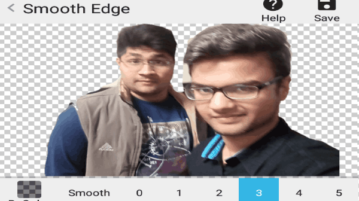
Free Android app that can remove background from photo on Android. Just tap on the background to make background transparent.
→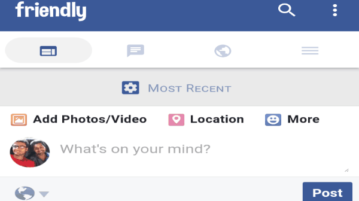
Here is a lite alternative Facebook app for Android that combines Facebook and Facebook Messenger. It supports multiple accounts, filter feeds, password protection.
→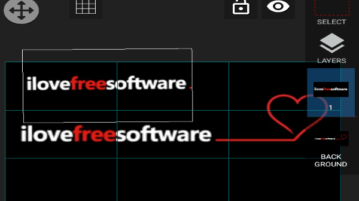
Here is a free android multi layer photo editor to edit photos on multiple layers. Add and merge multiple layers, apply effects, and save photo as PNG.
→
This tutorial tells how to schedule WhatsApp messages on Android. Write message, set date and time for it, and then schedule message to be sent on Whatsapp.
→