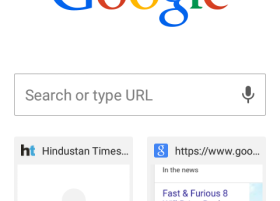
How to Disable Autofill in Chrome on Android?
This tutorial explains how to disable autofill in Chrome on Android, so that other people are not able to use your info through your device.
→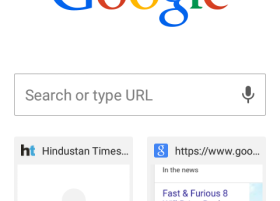
This tutorial explains how to disable autofill in Chrome on Android, so that other people are not able to use your info through your device.
→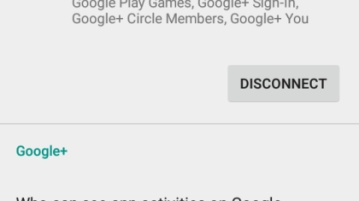
This tutorial explains how to check apps connected to Google. Find out the apps and disconnect the ones which are of no use now or you just don’t like it.
→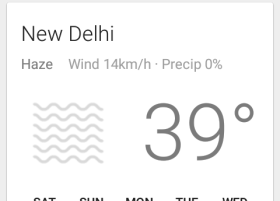
This tutorial explains how to disable automatic voice language updates in Android. Follow simple steps and save your data plan and battery.
→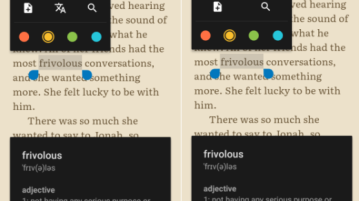
This tutorial explains how to enable offline dictionary in Google Play Books on Android. Check the meaning and definition of the word even without internet.
→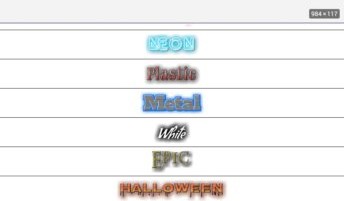
Here’s a list of 4 free text art apps for Android which you can use to create great looking text effects using your Android powered device.
→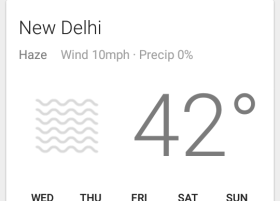
This tutorial explains how to disable Google Now cards for third party apps. Follow simple steps and stop getting cards from third party apps.
→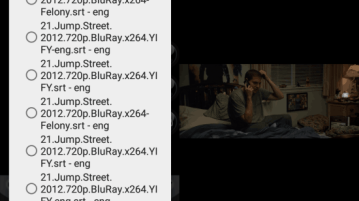
This article talks about 5 free subtitle downloader apps for Android. Watch your favorite movies and TV series with subtitles on your Android phone.
→
Here’s a list of 5 battery percentage apps for Android which you can use to display battery percentage in the status bar of your Android device.
→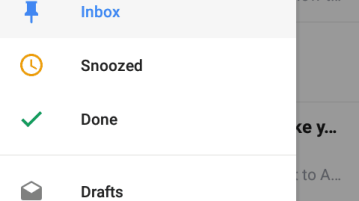
This tutorial explains how to unbundle Labels in Inbox app on Android.
→
Here’s a list of 3 wake up light alarm apps for Android which you can use to wake up more easily in the morning.
→
This tutorial explains how to delete tweets saved in drafts on Android. Read the article to know in detail.
→
Here’s a list of 5 fun makeup games for Android which you can use to have fun putting on makeup on models.
→
This tutorial explains how to check tweet stats on Android in real time. Keep an eye on number of impressions you’re getting, people engaging, & other stats
→This tutorial explains how to turn off notifications for individual accounts in Inbox on Android. Check it out.
→